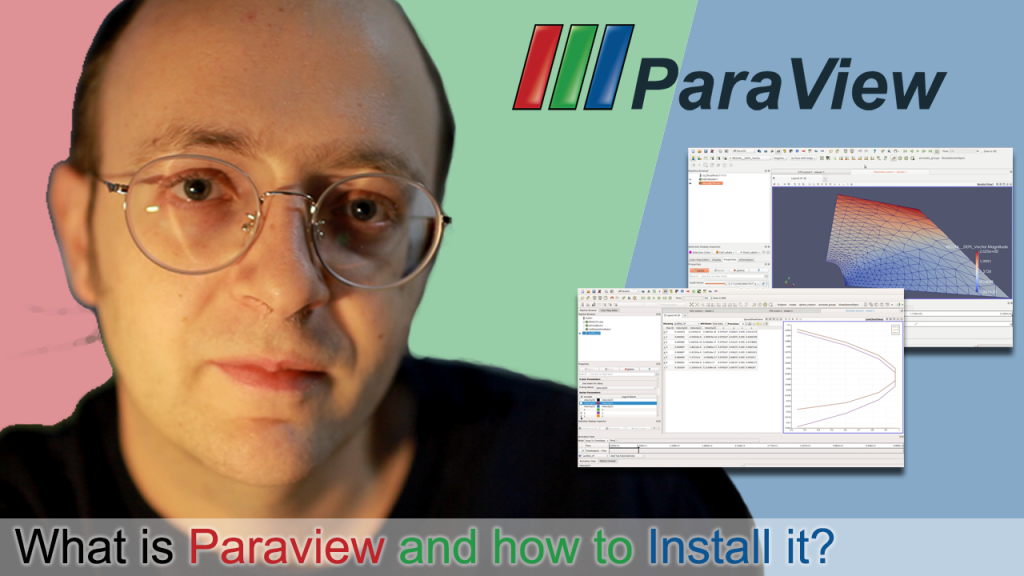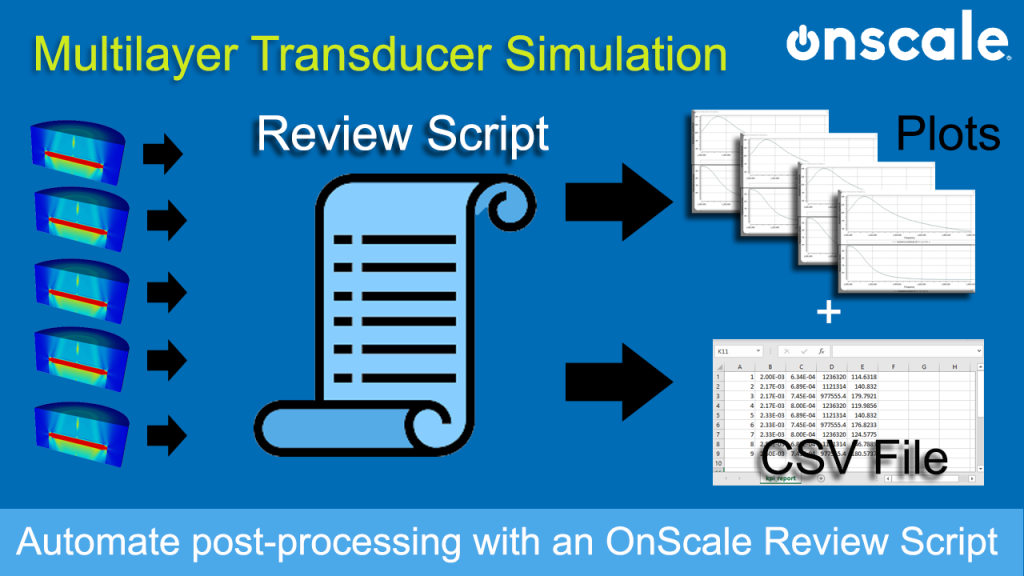In this video, I will teach you step by step how to simulate a piezoelectric transducer with OnScale: Here is the Simulation Process I will go through in the video: Creating a New Project Assigning Materials Time Functions Definition Mesh and Keypoints Loads and Boundary Conditions Analysis Settings Defining Output Results Solving the Model Post-processing […]
[Paraview Tutorial 3] Working with Filters and pipelines
In this 3rd video of the Paraview Tutorials Series, I will teach you how to create and work with filters in paraview…
[OnScale Analyst 101] Introduction to Analyst Scripting- Part 1
In this article and videos, I will teach you how to build very simple scripts using OnScale Analyst language called Symbol. This is an opportunity to start from scratch and learn the basic commands.
[Paraview Tutorial 2] Understanding the User Interface
In this second video of the Paraview Tutorials Series, I will have a look at the user interface with you. We will have a full tour of the GUI, the menus, …
What is Paraview and How to Install it?
In this series of videos, I will present to you a famous open-source post-processing software called Paraview. This is the paraview website where you can download it: https://www.paraview.org/ Paraview can be overwhelming to use if you are just starting, but it is definitely a very powerful software used a LOT for all kind of data […]
How to make your transducer design simulation Parametric in OnScale
In this video, I will start from the multilayer transducer model that I described in depth in this article. First, I will show you how to modify the geometry to make it parametric. And then, I will show you how to post-process all that with scripting! This article will go more in depth than other […]
- « Previous Page
- 1
- 2
- 3
- 4
- 5
- 6
- …
- 11
- Next Page »
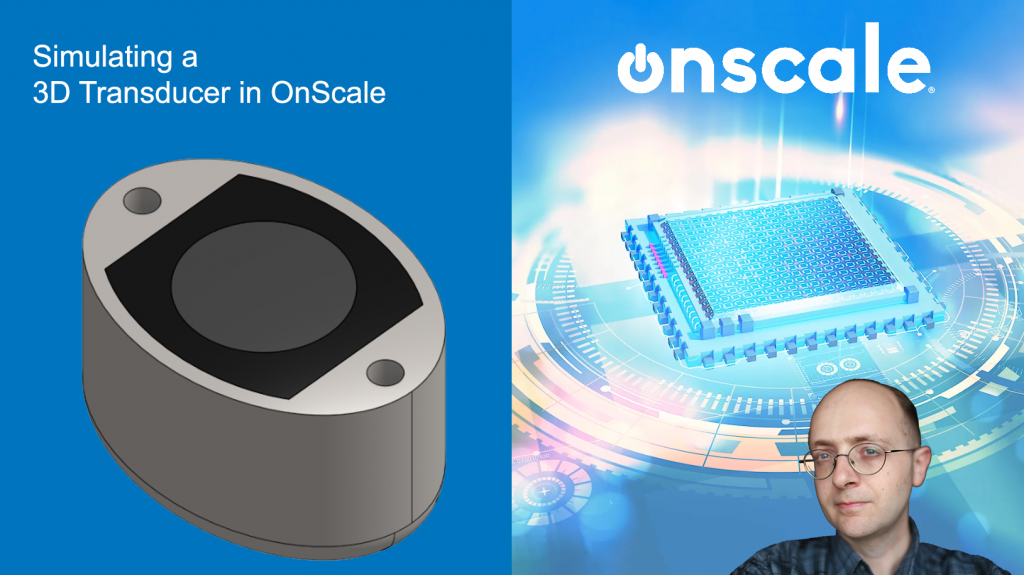
![[Paraview Tutorial 3] Working with Filters and pipelines](https://feaforall.com/wp-content/uploads/2020/02/3-Paraview-Tuto-Working-with-Filters-and-pipelines-1024x576.png)
![[OnScale Analyst 101] Introduction to Analyst Scripting- Part 1](https://feaforall.com/wp-content/uploads/2020/01/Analyst-101-Part-1-1024x575.png)
![[Paraview Tutorial 2] Understanding the User Interface](https://feaforall.com/wp-content/uploads/2020/01/2-Paraview-Tuto-Understanding-the-User-Interface-1024x576.png)