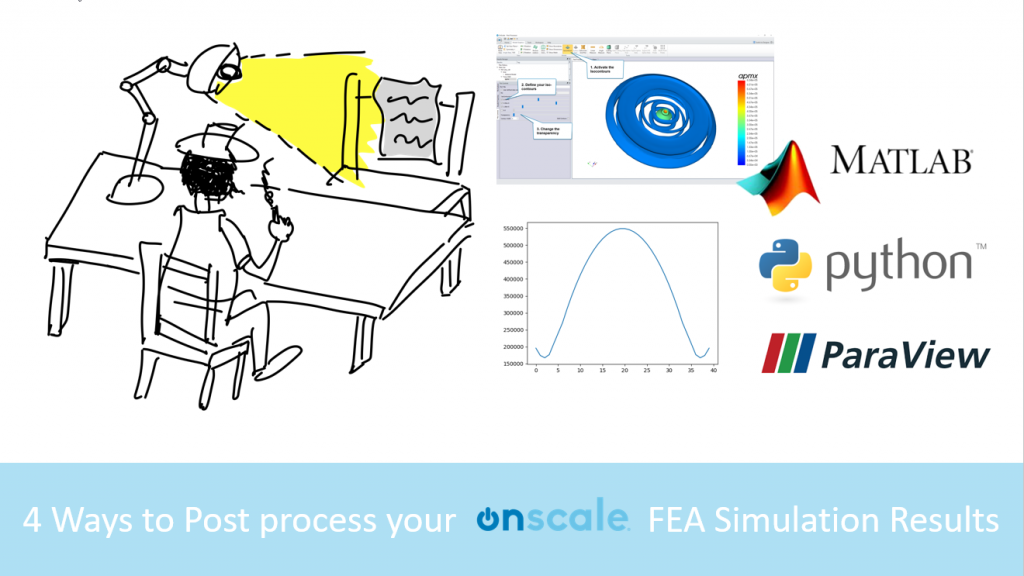Using Paraview GUI is easy when we get used to it, but then it may also start to become repetitive. I will teach you how to automate all that using Python!
[Paraview Tutorial 3] Working with Filters and pipelines
In this 3rd video of the Paraview Tutorials Series, I will teach you how to create and work with filters in paraview…
4 ways to post-process your OnScale results
If you are an FEA simulation engineer or a Designer trying to take some serious design decisions using OnScale, you know probably that how to analyze the data you obtain from simulation is critical. This step is called “Post-processing”, because it comes right after the successful simulation of your design. In short, post-processing is the […]
![[ Paraview Tutorial 11 ] Automating Paraview Tasks with Python Script](https://feaforall.com/wp-content/uploads/2020/03/11-Working-with-Python-within-Paraview-1024x576.png)
![[Paraview Tutorial 3] Working with Filters and pipelines](https://feaforall.com/wp-content/uploads/2020/02/3-Paraview-Tuto-Working-with-Filters-and-pipelines-1024x576.png)