In this video, I will teach you step by step how to simulate a piezoelectric transducer with OnScale:
Here is the Simulation Process I will go through in the video:
- Creating a New Project
- Assigning Materials
- Time Functions Definition
- Mesh and Keypoints
- Loads and Boundary Conditions
- Analysis Settings
- Defining Output Results
- Solving the Model
- Post-processing the results
Download the model:
You can download the ultrasonic sensor model and CAD here
What is a piezoelectric Transducer?
Piezoelectric transducers are a special type of transducer which use the piezoelectric effect to convert mechanical deformation into an electric voltage (or the reverse). This piezoelectric effect is very useful in ultrasonic sensors which are one type of piezoelectric transducer.

What is an ultrasonic transducer made of?
Like I mentioned, an ultrasonic transducer itself is a device that can generate and receiving ultrasonic vibrations. It is made up of an active element, a backing, matching layer and encapsulant material to protect the stack. The active element is a piezoelectric or single crystal material which converts electrical energy to ultrasonic energy.
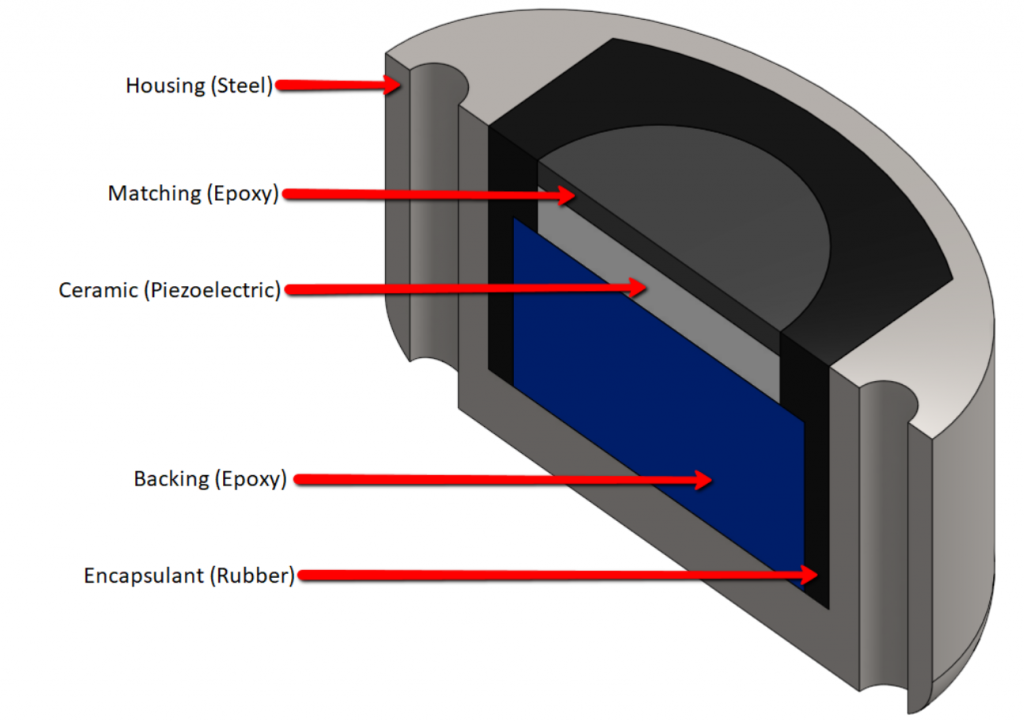
Why doing ultrasonic transducer simulation?
It is useful to calculate the following individual sensor design metrics:
- Bandwidth
- Sensitivity
- Electrical characteristics
It also helps to understand System level effects which typically requires 3D simulation
You can assess easily manufacturing considerations, such as:
- Packaging and protection
- Can also impact performance
- Fabrication imperfections
- Can be costly
Simulation also helps to predict system lifetime events such as thermal cycles and stress
More articles and Tutorials:
More OnScale Tutorials here
You’ll find all the OnScale Designer Tutorials here
Leave a Reply