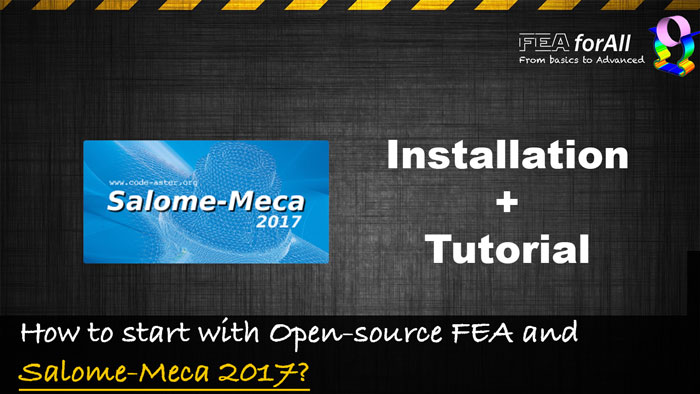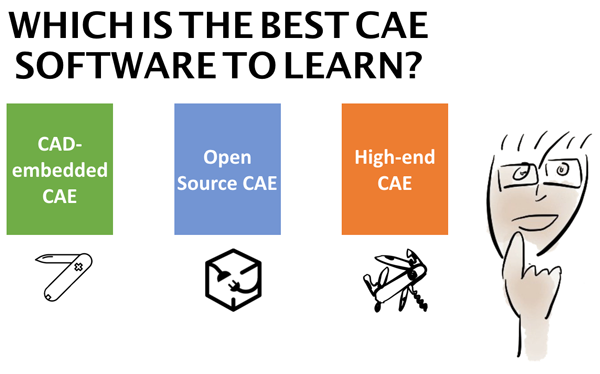Did you know that Code_Aster was originally developed for structural calculation? I got several requests for a “Beam Tutorial” in the past weeks since I recorded the previous video tutorial of a simple plate analysis… So here it is finally! How to simulate a beam in Salome Meca 2017? In the video, I show you […]
How to install Salome Meca 2017 on Windows?
Since the last videos I made which showed how to install a Virtual Linux Machine on your PC and install Salome Meca 2017 on top of it, a new release of Salome-Meca 2017 for Windows went out! Good news for those who are a bit afraid to step into the linux world but still want […]
How to start with Open-source FEA and Salome-Meca 2017?
You have some experience in FEA…check You know how FEA is important in the design process for a new product and you understand the basics of the FEA System…check Wouldn’t it be nice to implement your FEA knowledge and actually do something with it? Engineering is not something you learn in school and then you […]
Open-source FEA: Short Introduction (1)
When we realise the huge investment required to use a commercial FEA software package, we all naturally think about using Open-source FEA software to solve the same problems for free… but is it so easy? What is an Open-source FEA software by the way? How does it work? That’s the question I’ll try to answer in this […]
Which is the best CAE software to learn FEA?
There are questions I get all the time from my audience, and particularly from the students who are beginning in FEA. I decided to share my answers so everyone can read them. Question: Which is the best FEA software to learn? My answer: A software is a tool for the engineer to realize something. So, […]
FEA Software is your golden goose
Do you know this Aesop’s Fable about the golden goose? This fable is the story of a poor farmer who one day discovers in the nest of his pet goose a glittering golden egg. At first, he thinks it must be some kind of trick. But as he starts to throw the egg aside, he […]
![[Salome Meca 2017 Tutorial] How to simulate a simple beam?](https://feaforall.com/wp-content/uploads/2017/11/beam-tutorial_salome_thumbnail-1024x576.jpg)