In this post, i will present 5 easy tips to improve your FEA analysis workflow.
What I saw from experience is that a lot of engineers are in such a hurry to perform their simulation that they want to make the workflow as fast as possible. They import the CAD model, select all the parts, input the contacts automatically, then the loads, boundaries and then click on meshing button and…done … or not …
So generally the next step is: What have I done wrong ? what should I check?
Well everyone would like to do things quickly, but is it efficient? Not always, because sometimes you spend days to solve a problem that could have been prevented if the analysis was done with more consideration and reflexion since the beginning.
Let me give you some advice to improve your workflow:
1. Check the CAD model
The CAD model which you use is most of the time created by CAD designers who have a passion for the smallest details and a flagrant lack of knowledge about the FEA analysis requirements. The models are quite complex, with a lot of unwanted details, like small filets, holes, small surfaces,… all that need to be simplified in order to be really more efficient afterwards.
Who likes to run a nonlinear analysis for 10 hours to discover after several days that the reason that made the analysis diverge is a small bad mesh that was created by wrong CAD geometry ? (it happens very often believe me…)
If you are curious about how to simplify the CAD model, just give a look to this other article i wrote on my blog: http://feaforall.com/2013/04/21/cad-model-simplification-for-fea-analysis/
2. Begins with a smaller model
Another frequent problem is that you want to succeed the analysis from the first try. Even if you know that FEA is difficult, there is always somewhere this belief that YOU will do it from the first try. you will mesh all the parts, assign all the boundary conditions and contacts and it WILL work.
But in fact it is rarely the case… there is always something that is not working as we wanted during the analysis and always a “singularity” at some nodes… not always funny though to encounter these kind of beasts ;-) “singularity”, this word sounds like science fiction… (it reminds me personally of the Tindalos hounds from H.H.Lovecraft, not sure someone here shares the same references ;-) )
So what should you do?
Well, my advice is to begin simple ! if you have 32 parts, like in the system described in the picture on the top… just begin by considering only 2 or 3 !
It will be much more easy to find what is not working with 3 parts than 32 parts.
3. Verify the contacts
Auto-contact feature is great ! but it may not find 100% of the contacts… if you didn’t set correctly the contact search distance, it may ignore some contacts which are required to perform correctly the analysis.
So always check the contacts associated with each part, you have a feature to do that (at least in midas NFX you have it…)
4. Check the mesh quality
Again, if there is something which is important in FEA analysis, it is the mesh quality! Accuracy of the results will be fully dependent of it. You have some useful tools to check the aspect ratio, skew angle, jacobian,… why not use them?
It is especially true in CFD analysis, where the mesh quality requirements are even higher.
I had so many requests from engineers who made an analysis that was not converging due to bad mesh, never again…please T_T just use the mesh checking tool before running the analysis !
5. Determine the increments rationally
This is for the people who want to perform nonlinear static/dynamic analysis.
In nonlinear analysis, enough increments are a required factor to get convergence and accurate results. Some people just want to see quickly results, so they input a very low number of increments, thinking that the software will solve the problem more quickly in this way.
Well, no….
The best is to think about what is the rational number of increments to make the analysis sounds “physical”. I mean, if you apply a displacement of 1 m to your part (which is of mm order), don’t do it in 2 or 3 increments… it is simply not possible.
The size of these increments is also very important in analysis such as nonlinear explicit dynamic analysis. correct increment will make all the difference between fast convergence and slow divergence…
Hope this few tips will help you to optimize your FEA workflow !
If you have comments, other tips you would like to propose, etc…. please let a comment ! I will always answer you :)
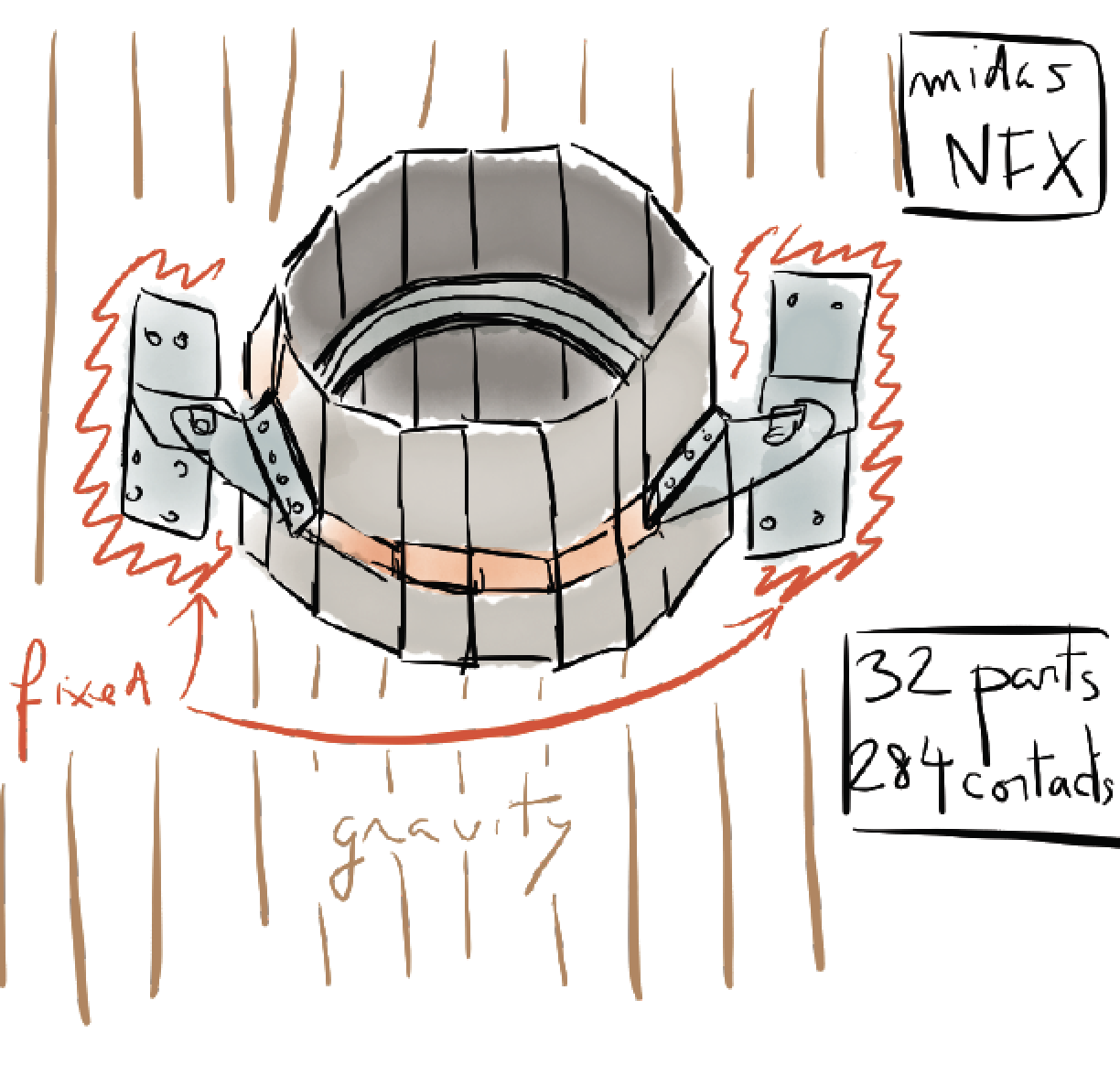
Thanks, it will be very helpful for me.