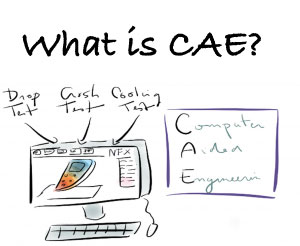In this tutorial, we will look into simulating a 2D shell beam in Salome-Meca. What you will learn here: – How to Create a 2D beam model – How to set correctly Code_Aster for simulating 2D shell – How to post process results and get stress on the thickness If you want to know how […]
[Salome Video Tutorial] Automating Geometry Creation with Python
This week I am going into one of the most interesting aspects of using open-source FEA, the fact that you can automate fully geometry and mesh creation using Python! Yes, by automating, I mean that you can create a script and let it make all the hard work to create your geometry model from zero. […]
What is CAE: a short introduction
What is CAE? Maybe you have already heard those three letters « CAE » … and you are wondering what it means Here’s a quick video that explains the concept behind CAE: This is what I will explain right now What is CAE: a simple introduction to « Computer Assisted Engineering » let’s say you […]
![[Code_Aster Tutorial] Simulating a 2D shell Beam in Salome-Meca](https://feaforall.com/wp-content/uploads/2018/06/2d-shell-beam-1024x576.jpg)
![[Salome Video Tutorial] Automating Geometry Creation with Python](https://feaforall.com/wp-content/uploads/2018/05/Automating-with-Python-Salome-thumbnail-1024x576.jpg)