In this 4rth Tutorial, let’s talk about Gmsh built-in functions, holes in surfaces, annotations and Entity colors. Here’s the video: In this Tutorial, we will learn: 00:00:09 What we will talk about here 00:01:10 Built-in functions 00:05:36 Create a hole in surface 00:07:23 Annotations 00:12:58 Entity Colors Gmsh is an open source 3D finite element […]
[GMSH tutorial 3] Extruding Mesh, Parameters and Options – t3.geo
In this 3rd tutorial for Gmsh, I will teach you how to do some operations (Extrusion, copy, rotation,…) directly on the mesh. We will also see how to define parameters and how to change the Gui Options. Here’s the video: For Chinese viewers, here’s a link to watch the video on bilibili In this Tutorial, […]
[GMSH tutorial 2] Model Translation Rotation Extrusion and 3D Meshing – t2.geo
Here comes the second tutorial for Gmsh in which I will talk about how to reuse another script, how to do translations, extrusions of geometry and how to work with 3D mesh. If you haven’t watched the first one, you can check it first here. For Chinese viewers, here’s a link to watch the video on […]
[GMSH tutorial 1] Installation and first model building and meshing
I am starting a new series of tutorials about Gmsh today and start from scratch to teach about one of the most (in)famous open source pre-post software: Gmsh! Whatever your CAE engineering background, you have some high chances to meet Gmsh at least once in your career and while it can be easy to use if you […]
Can we really integrate simulation in the design process?
Today’s blog post will be a bit special. One of my readers sent me his ideas about the integration of simulation into the design process… a lot of idea! This got me thinking that he probably isn’t the only one in this situation, and that it would be beneficial to share his thoughts on the […]
[Full Tutorial] Linear Static FEA Simulation of a Wrench with Salome Meca
Hello guys. Cyprien here from FEAforall. in this article, we’ll have a look at how to simulate a wrench into Salome Meca with Code_Aster and I’ll be using Aster Study to do this. In this video I’ll really go into the details at how to get a very nice mesh, how to get some kind […]
![[GMSH tutorial 4] Built in functions, Hole in surface, Annotations and Entity colors](https://feaforall.com/wp-content/uploads/2021/09/gmsh-tutorial-4-1024x576.jpg)
![[GMSH tutorial 3] Extruding Mesh, Parameters and Options – t3.geo](https://feaforall.com/wp-content/uploads/2021/09/gmshtuto3-1024x576.jpg)
![[GMSH tutorial 2] Model Translation Rotation Extrusion and 3D Meshing – t2.geo](https://feaforall.com/wp-content/uploads/2021/09/gmshtuto2-1024x576.jpg)
![[GMSH tutorial 1] Installation and first model building and meshing](https://feaforall.com/wp-content/uploads/2021/09/gmshtuto1-1024x576.jpg)
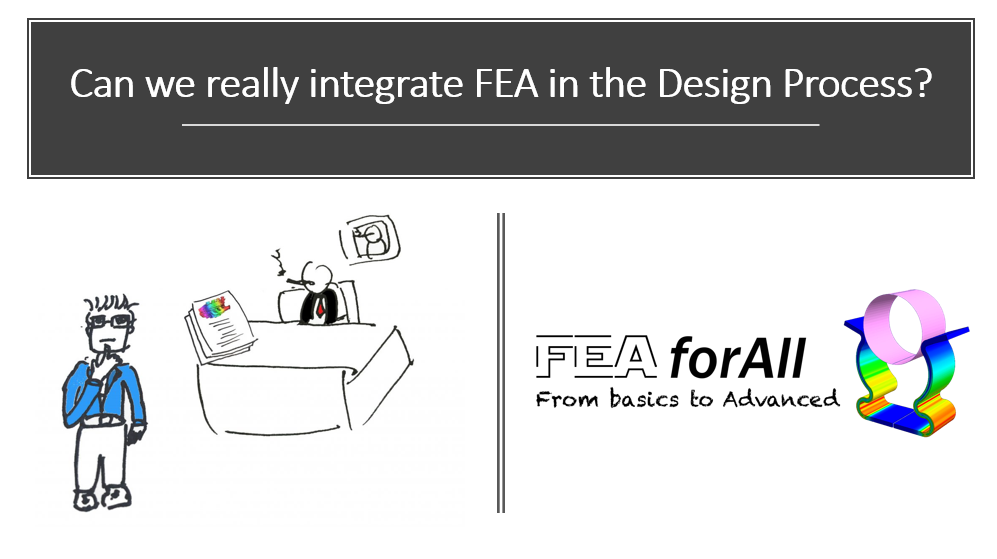
![[Full Tutorial] Linear Static FEA Simulation of a Wrench with Salome Meca](https://feaforall.com/wp-content/uploads/2020/08/Wrench-Simulation-with-Salome-Meca-Tutorial-Thumbnail-1024x576.png)