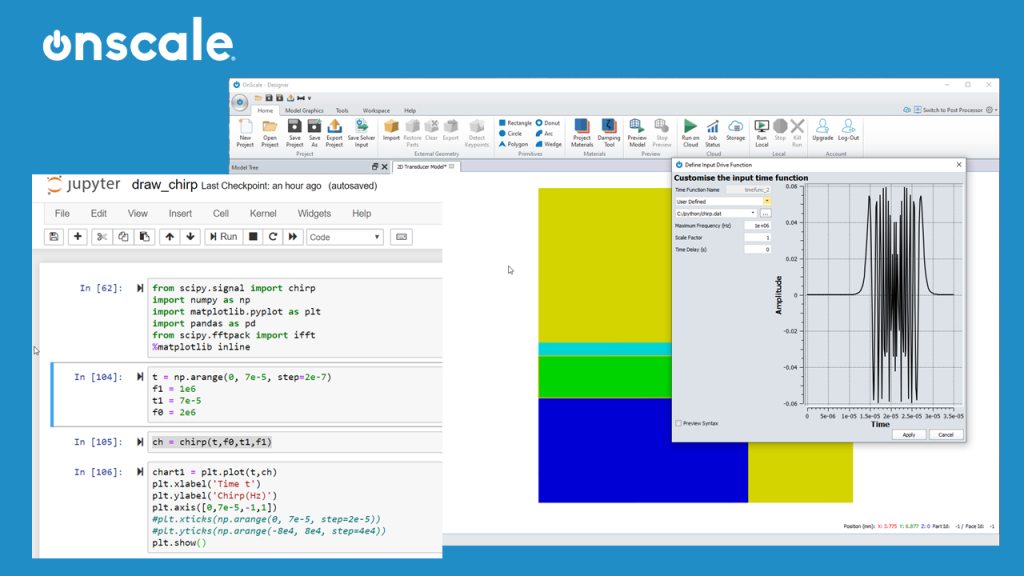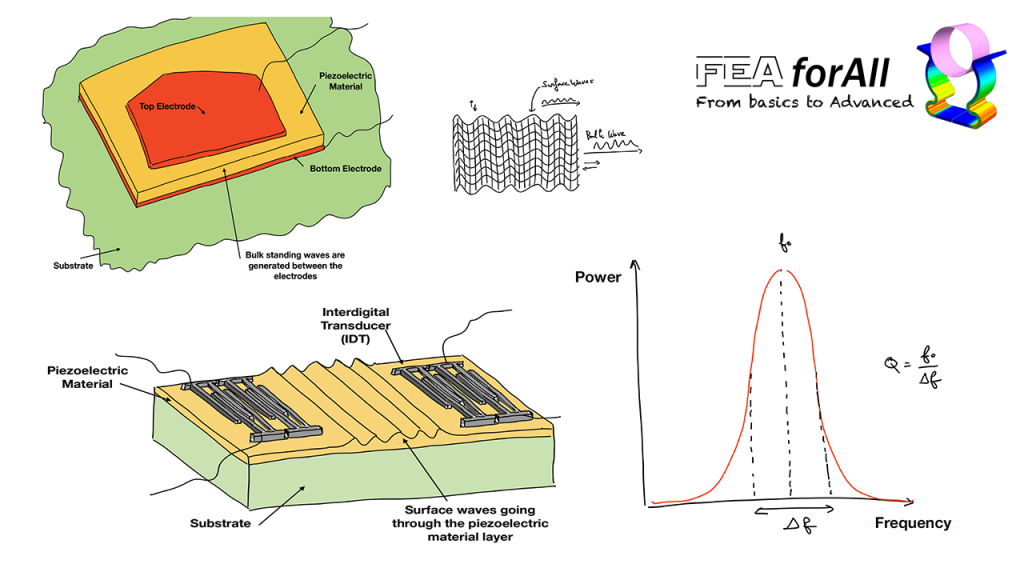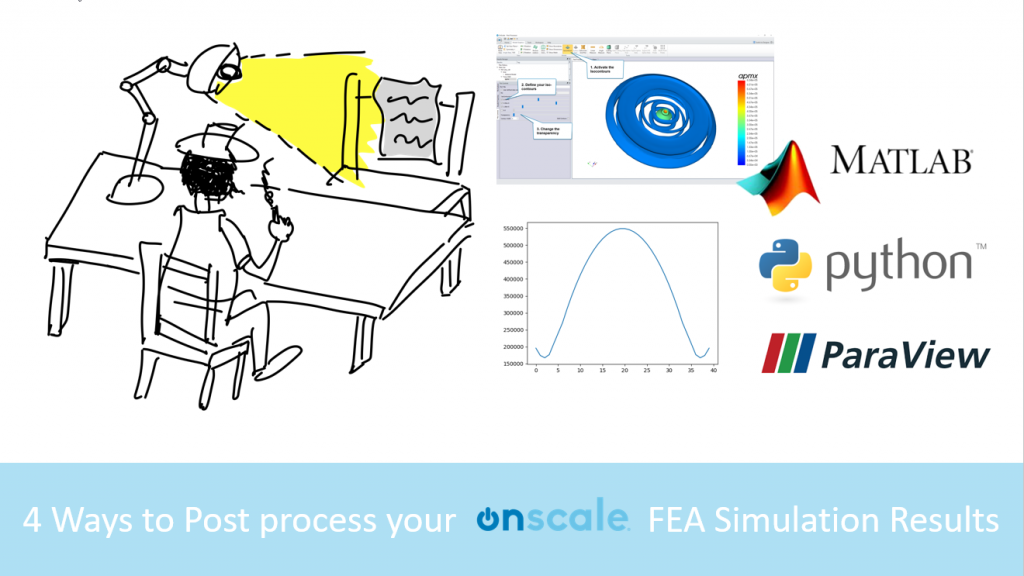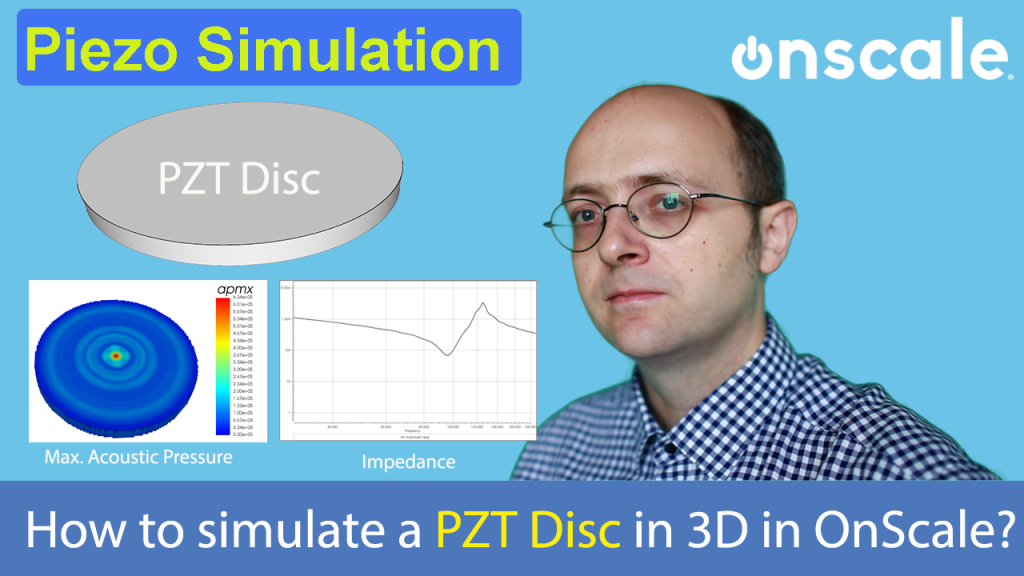The Symbol language is a script language, a bit like python, which is used as the main language to write commands for the OnScale Flex Solver. Read more.
[OnScale Analyst 101] Introduction to Analyst Scripting- Part 1
In this article and videos, I will teach you how to build very simple scripts using OnScale Analyst language called Symbol. This is an opportunity to start from scratch and learn the basic commands.
How to define a user-defined drive function for the electrode in OnScale
This is a very quick tutorial to show you: How to generate a custom drive function such as a chirp for example How to input that in OnScale Generating a Chirp drive function To generate quickly a drive function such as chirp, nothing is better than using the scipy signal python module Here’s a description […]
How to simulate SAW and BAW Resonators with FEA?
In this blog post, let’s have a look together at some of the basics of electronic resonators such as: what is a resonator, the types of resonators the most used on the market, the basic physical principles, the most important characteristics, and how to get all of that with simulation using OnScale. What is a […]
4 ways to post-process your OnScale results
If you are an FEA simulation engineer or a Designer trying to take some serious design decisions using OnScale, you know probably that how to analyze the data you obtain from simulation is critical. This step is called “Post-processing”, because it comes right after the successful simulation of your design. In short, post-processing is the […]
How to simulate a PZT Disc in OnScale?
The most “basic” type of device capable of harnessing piezoelectricity is called a PZT Disc. It’s used in a lot of sensors, electronic filters,… etc I decided to make a video to teach you how to simulate one with OnScale. If you don’t have access to YouTube, click here to view the video. Why OnScale? […]
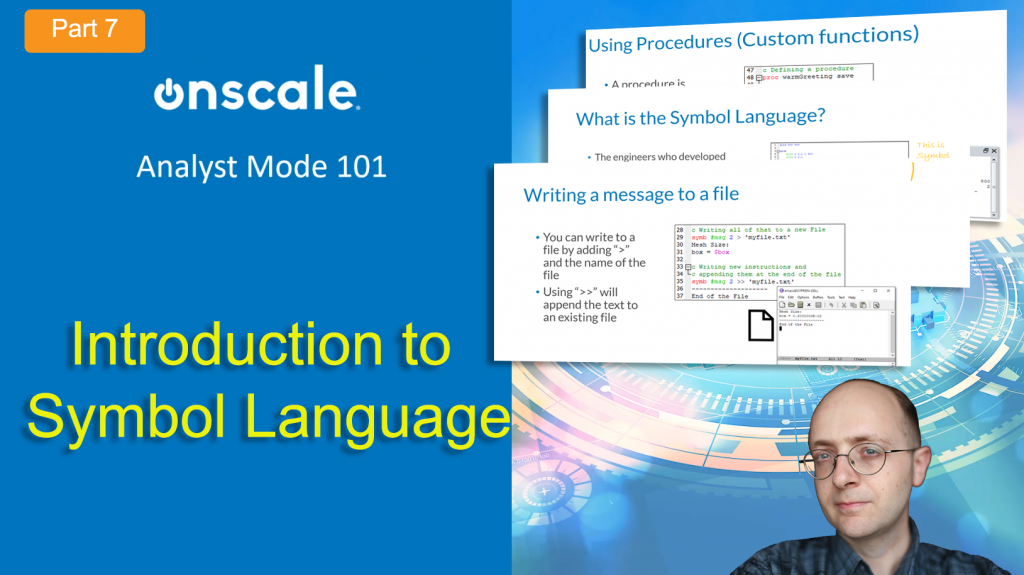
![[OnScale Analyst 101] Introduction to Analyst Scripting- Part 1](https://feaforall.com/wp-content/uploads/2020/01/Analyst-101-Part-1-1024x575.png)