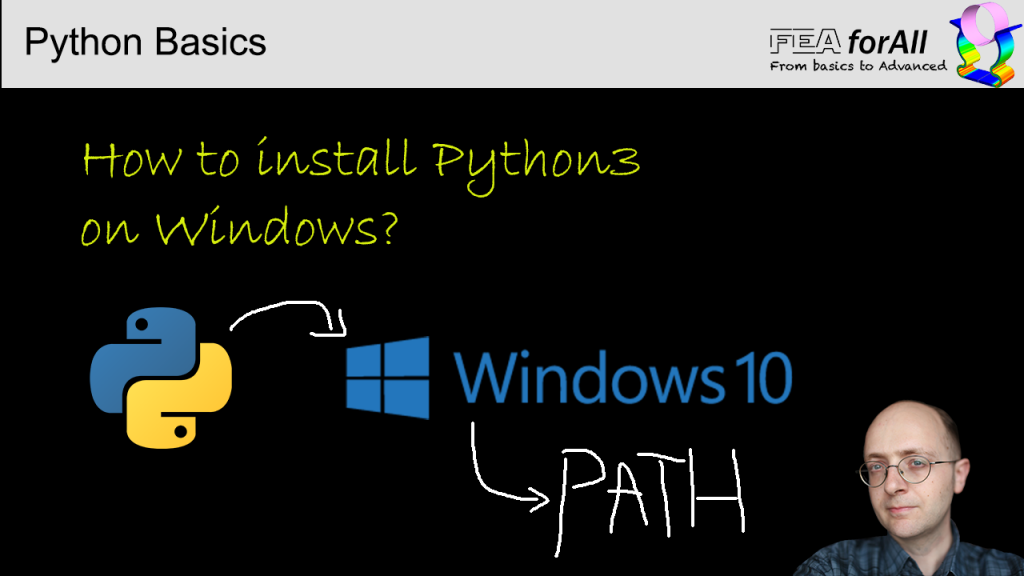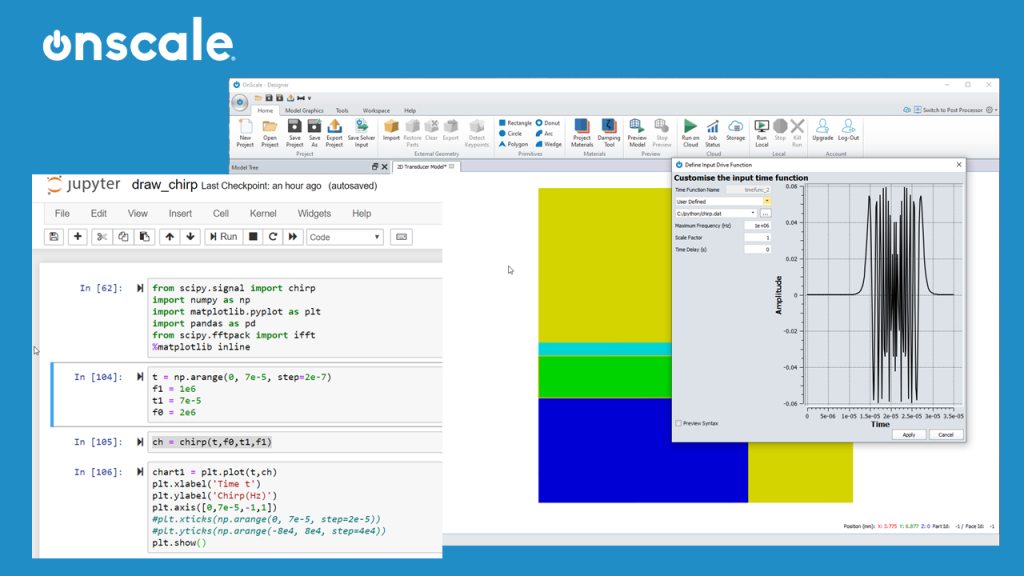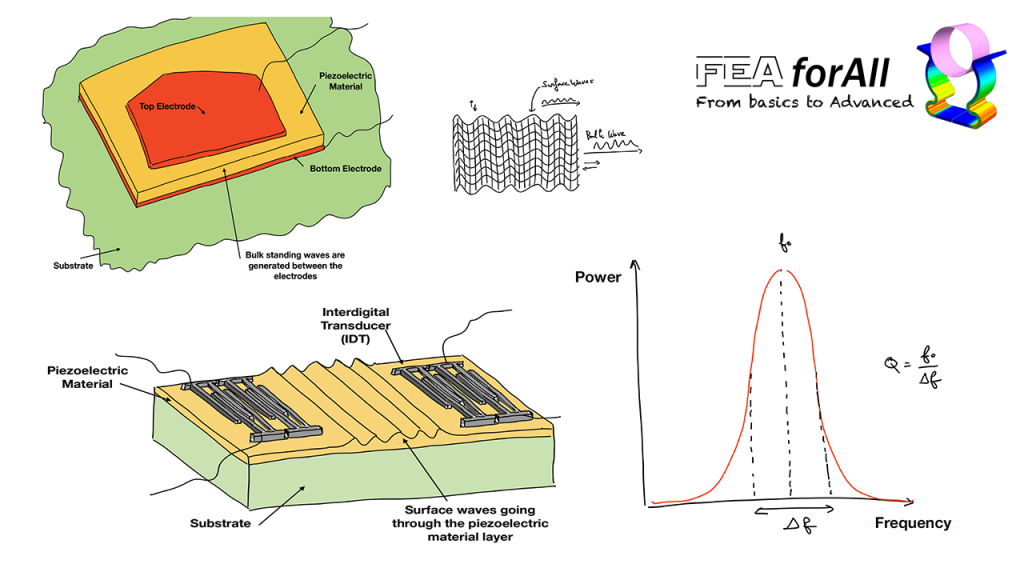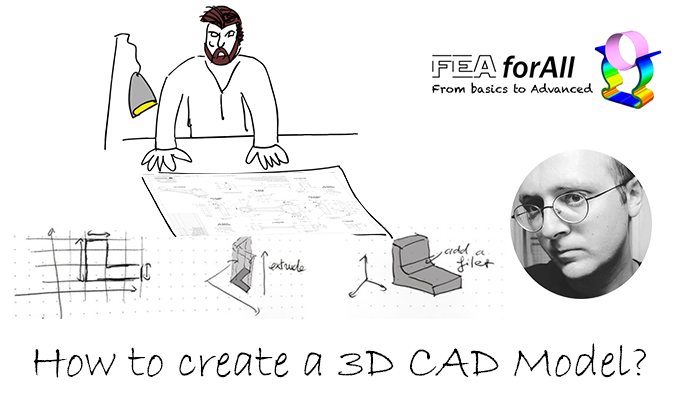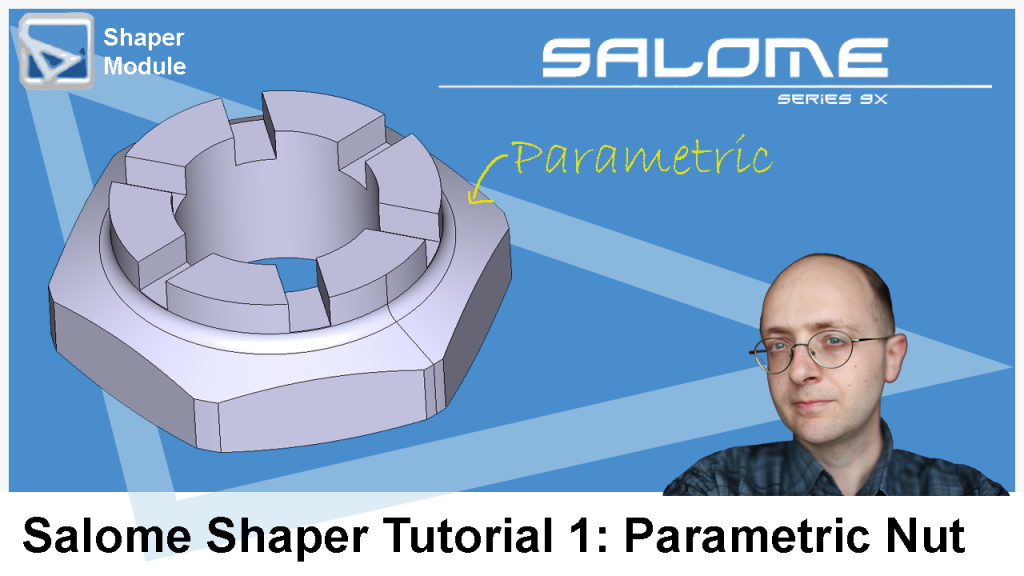This is a specialist level training webinar about the theory at the core of OnScale Solvers. All Engineers who want to learn more about FEA Analysis and how nonlinear explicit dynamic simulation should watch it… Nonlinear Explicit and Implicit Dynamic Analysis are used in many fast dynamic applications, such as: Impact Analysis of a projectile […]
How to install python 3 on windows and set the path
This is a quick video to show you how to install python 3 on windows and set the path to get it working in the command line. Installing Python can be tricky on windows if you are new to it. I’ll show you here: How to download python 3 and install it How to find […]
How to define a user-defined drive function for the electrode in OnScale
This is a very quick tutorial to show you: How to generate a custom drive function such as a chirp for example How to input that in OnScale Generating a Chirp drive function To generate quickly a drive function such as chirp, nothing is better than using the scipy signal python module Here’s a description […]
How to simulate SAW and BAW Resonators with FEA?
In this blog post, let’s have a look together at some of the basics of electronic resonators such as: what is a resonator, the types of resonators the most used on the market, the basic physical principles, the most important characteristics, and how to get all of that with simulation using OnScale. What is a […]
How to create a 3D CAD model?
OK, you may came here because you had an idea for a new kind of product and you want to understand how to transform your idea into a 3D model on computer… You came to the right place 😉 I’ll tell you here some of the most important things to know when you start… … […]
Salome Shaper Tutorial 1 : Modeling a Parametric Nut
In this video tutorial, I will show you how to create this kind of part with Salome shaper: This is the first video tutorial about Salome Shaper which is a new module of Salome which appeared in Salome 9.3. If you’re wondering how I installed Salome with Shaper, here is the link: https://www.salome-platform.org/downloads/current-version (Download the […]
- « Previous Page
- 1
- …
- 10
- 11
- 12
- 13
- 14
- …
- 37
- Next Page »