In this video tutorial, I will show you how to create this kind of part with Salome shaper:

This is the first video tutorial about Salome Shaper which is a new module of Salome which appeared in Salome 9.3.
If you’re wondering how I installed Salome with Shaper, here is the link:
https://www.salome-platform.org/downloads/current-version
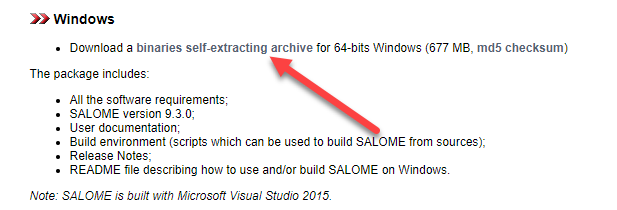
(Download the “binaries self-extracting archive”)
Shaper is a new module which is not yet integrated in Salome Meca (at this moment) but I hope it will be very soon because it’s awesome!
Salome Shaper is a parametric modeler contrary to the older geom module which was which while allowing you to create your CAD geometry within Salome
Geom was not parametric which means that you had to define exactly points, planes and parts with the right dimensions and you had to create everything well …because when your model was finished, you couldn’t change easily initial shape’s dimensions.
Shaper is parametric so it’s pretty cool !
Ok, here’s the video tutorial:
In this video, you will learn:
- How to download and install it – How to create sketches
- How to create points, polylines, plans, etc
- How to extrude, revolve, copy
- How to use boolean operations
- How to create variables
- How to export in Geom or in Step Format
Ok, That’s all for now! More tutorials will come soon, subscribe to my email list so you don’t miss the new posts.
If you like this article, help me by share it on your preferred social network or send it to your colleagues, that would make my day :)
–Cyprien

Shaper could be used like a “real” CAD system?
I mean, could it manage assembly of more components, it have features like interferences check, different materials…
Thanks
Yes, it can manage several parts, but it probably still lack some features… it’s open-source and free after all.
Check it out and test it to see by yourself!
Dear Sir:
Could please list the points used in the example. I have a small laptop and have trouble seeing the values.
Thanks
Richard Brown
How about freeCAD? it is also a free CAD software.