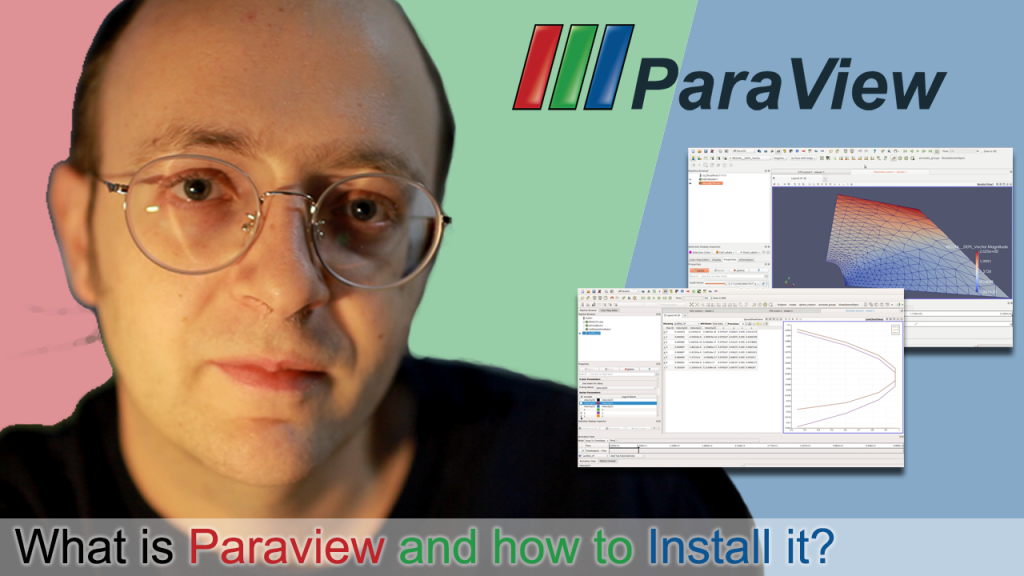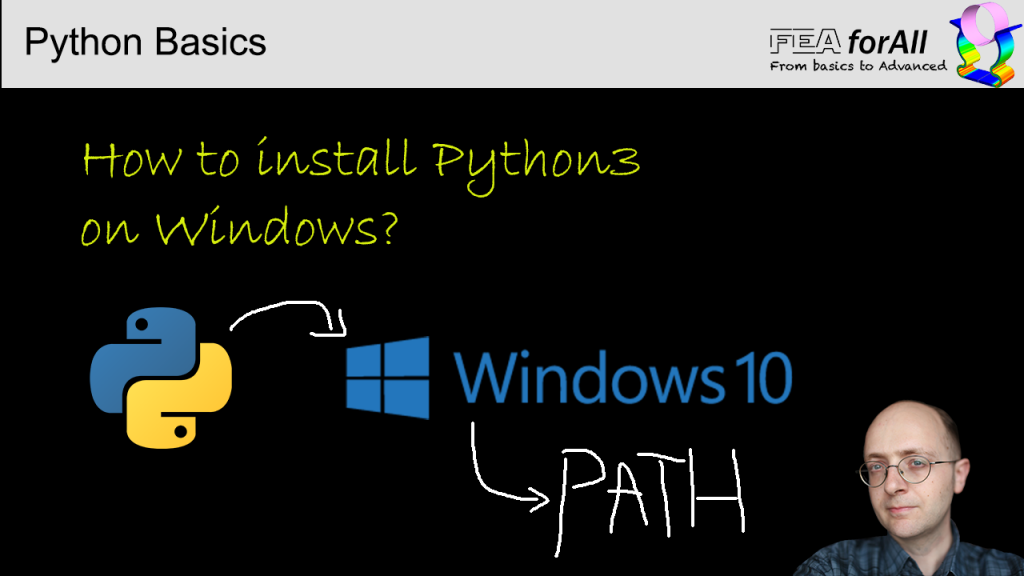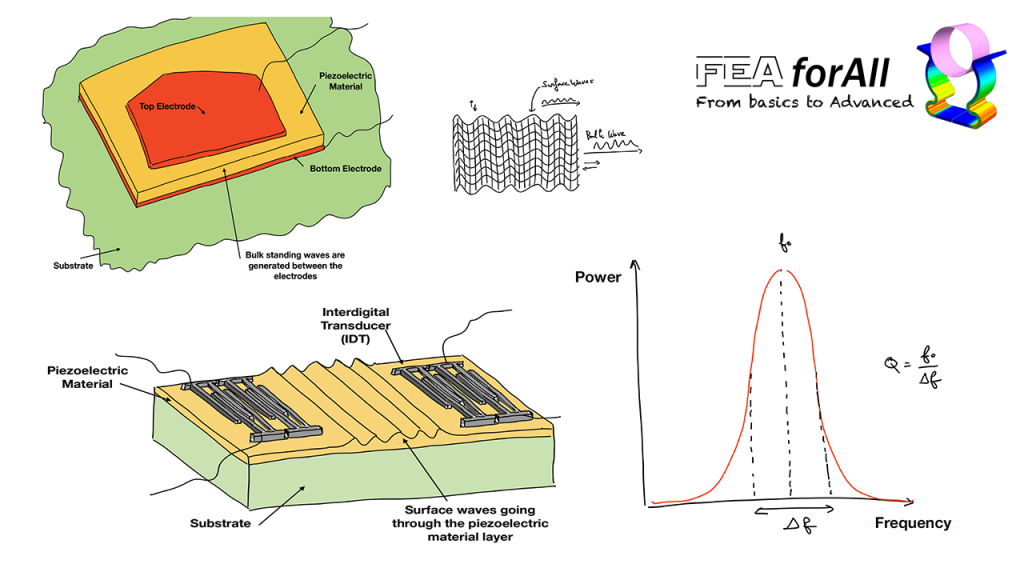In this 3rd video of the Paraview Tutorials Series, I will teach you how to create and work with filters in paraview…
[OnScale Analyst 101] Introduction to Analyst Scripting- Part 1
In this article and videos, I will teach you how to build very simple scripts using OnScale Analyst language called Symbol. This is an opportunity to start from scratch and learn the basic commands.
[Paraview Tutorial 2] Understanding the User Interface
In this second video of the Paraview Tutorials Series, I will have a look at the user interface with you. We will have a full tour of the GUI, the menus, …
What is Paraview and How to Install it?
In this series of videos, I will present to you a famous open-source post-processing software called Paraview. This is the paraview website where you can download it: https://www.paraview.org/ Paraview can be overwhelming to use if you are just starting, but it is definitely a very powerful software used a LOT for all kind of data […]
How to install python 3 on windows and set the path
This is a quick video to show you how to install python 3 on windows and set the path to get it working in the command line. Installing Python can be tricky on windows if you are new to it. I’ll show you here: How to download python 3 and install it How to find […]
How to simulate SAW and BAW Resonators with FEA?
In this blog post, let’s have a look together at some of the basics of electronic resonators such as: what is a resonator, the types of resonators the most used on the market, the basic physical principles, the most important characteristics, and how to get all of that with simulation using OnScale. What is a […]
- « Previous Page
- 1
- …
- 9
- 10
- 11
- 12
- 13
- …
- 32
- Next Page »
![[Paraview Tutorial 3] Working with Filters and pipelines](https://feaforall.com/wp-content/uploads/2020/02/3-Paraview-Tuto-Working-with-Filters-and-pipelines-1024x576.png)
![[OnScale Analyst 101] Introduction to Analyst Scripting- Part 1](https://feaforall.com/wp-content/uploads/2020/01/Analyst-101-Part-1-1024x575.png)
![[Paraview Tutorial 2] Understanding the User Interface](https://feaforall.com/wp-content/uploads/2020/01/2-Paraview-Tuto-Understanding-the-User-Interface-1024x576.png)