Ok, Let’s go for the 2nd tutorial of Salome Shaper!
Here’s the CAD model I will show you how to create in Salome Shaper:
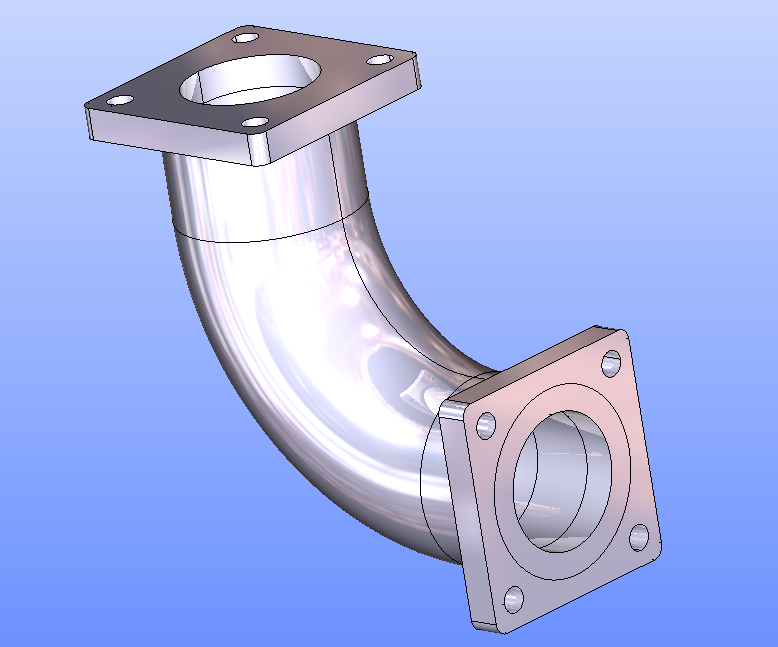
By the way, if you missed it, the first tutorial is here
This new curved pipe tutorial isn’t difficult, but it’s a good way to refresh a bit your memory about some of the functions of the open-source parametric CAD modeler Salome Shaper (Available since Salome 9.3.0)
Here’s the video:
In this video, I will teach you:
- How to create a basic sketch
- How to fully constrain your sketch
- How to generate a wire and create a pipe
- How to make holes and use angular copy to replicate them
Detailed Process:
- Create a sketch like the following:
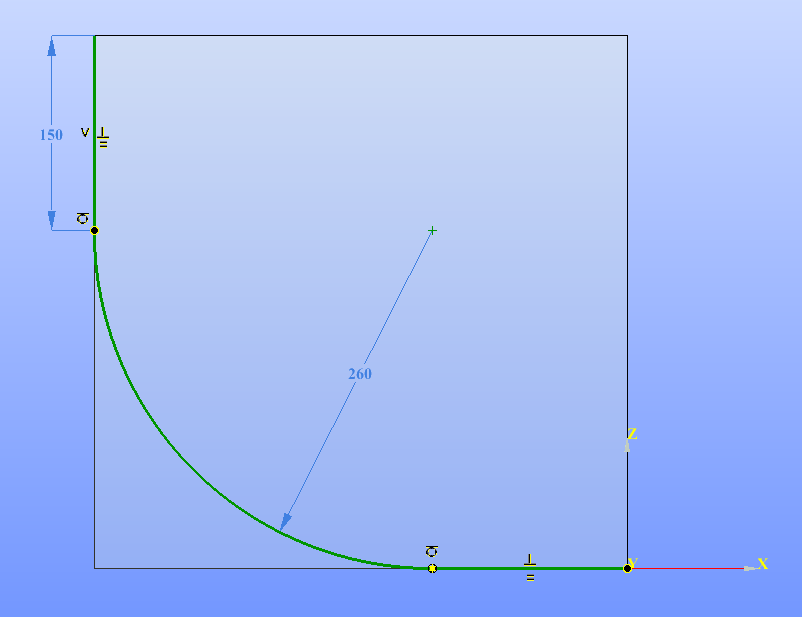
2- Create a second sketch for the pipe section:
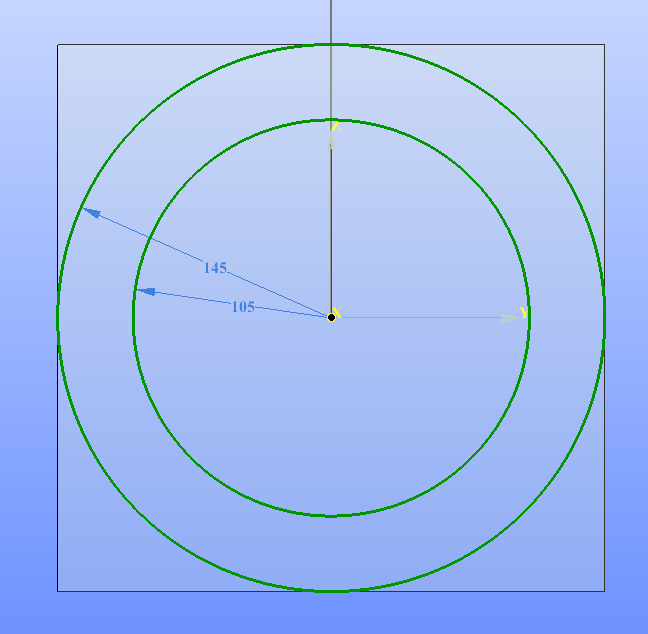
3- Create a Wire that will be used to generate the pipe:
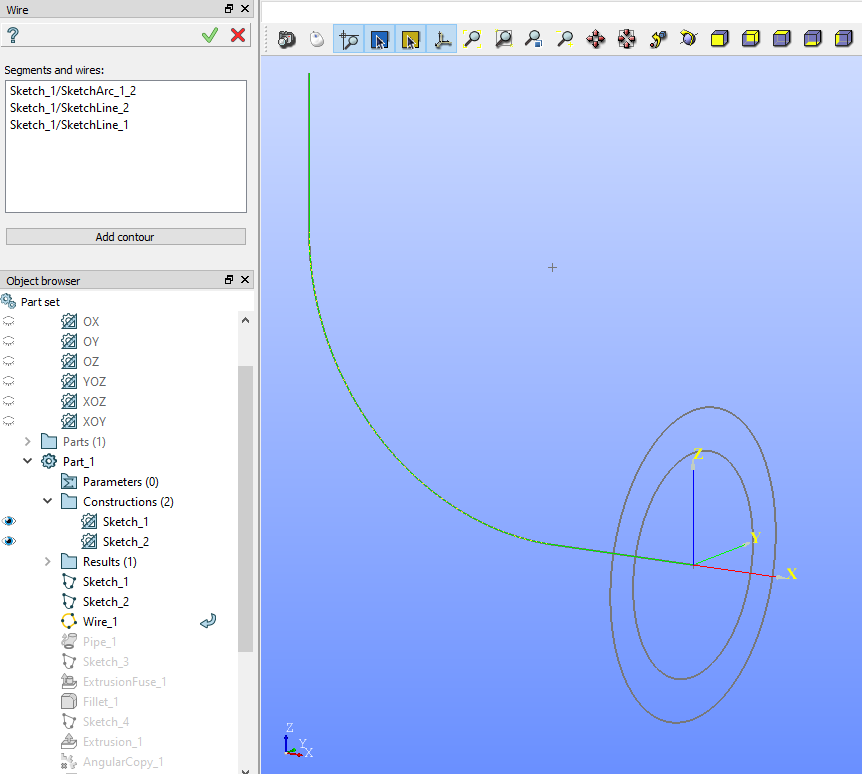
4- Create the Pipe
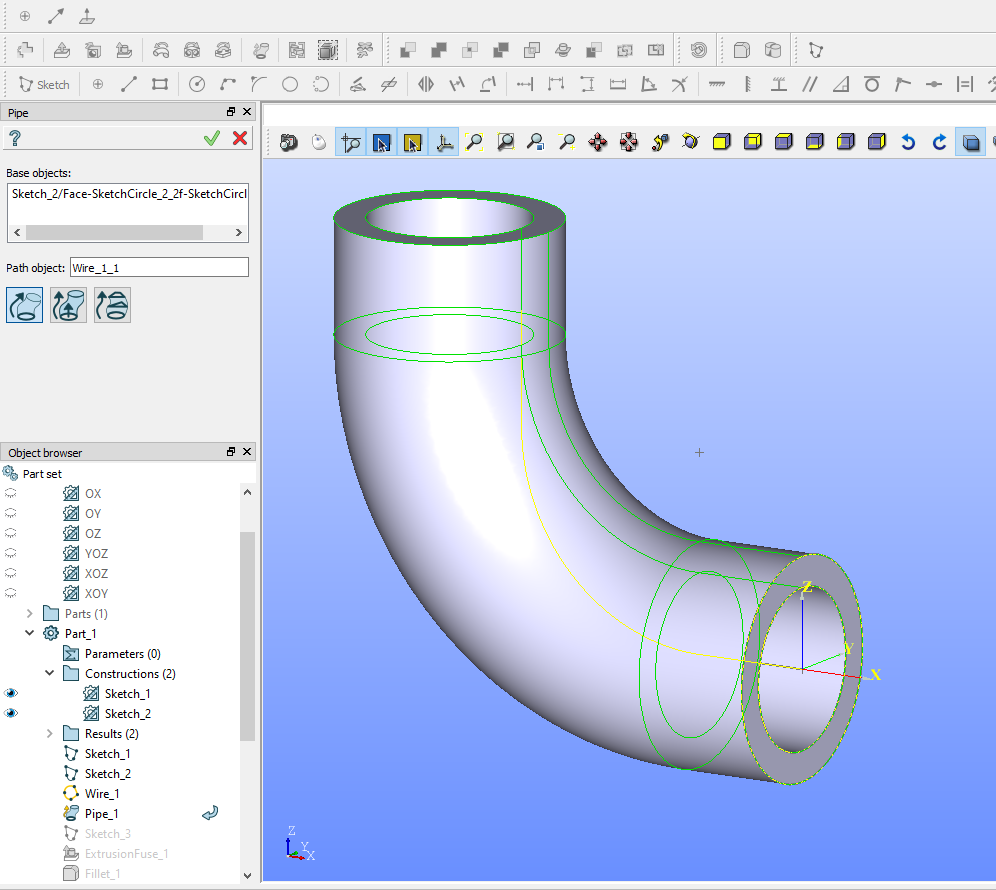
5- Create another sketch for the pipe section and constrain it correctly:
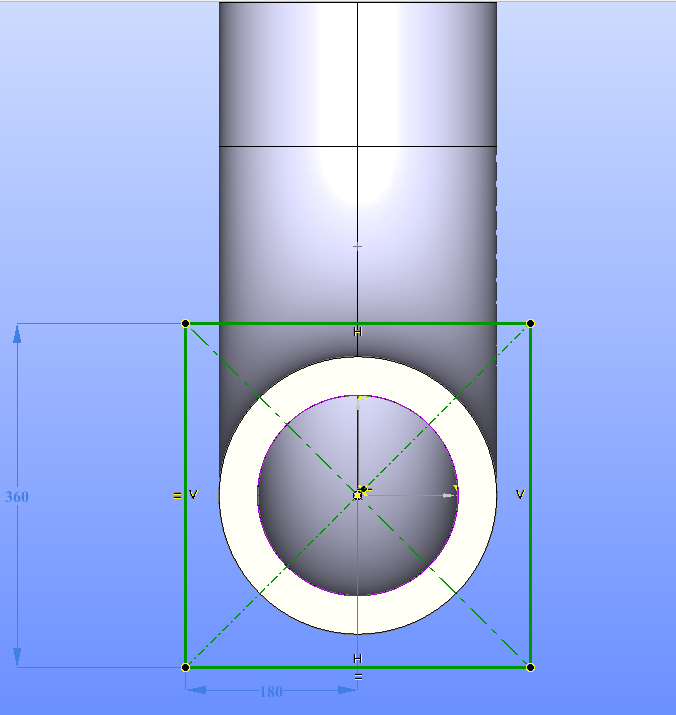
6- Extrude this last sketch

7- Generate the fillets:

8- Create a sketch for the hole
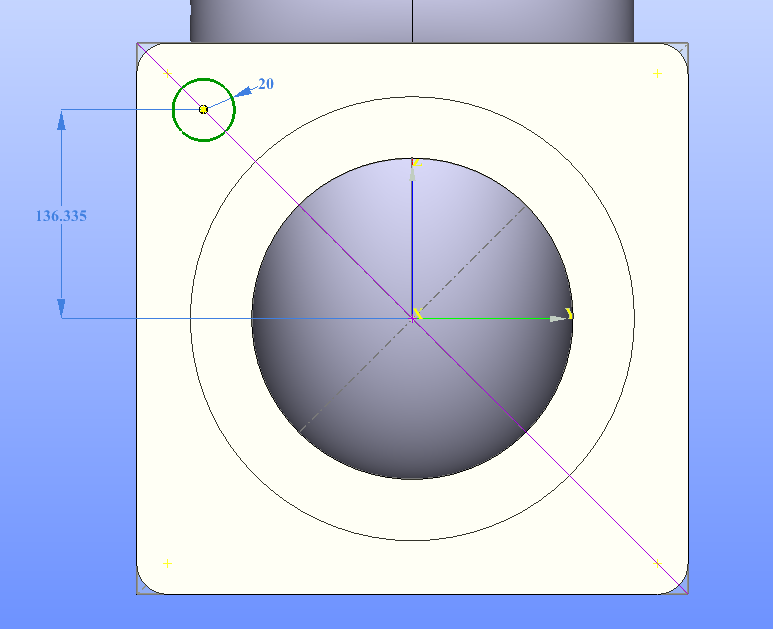
9- Extrude it in the opposite direction:

10- Make an angular copy of that extruded hole to get 4 holes in total:

11- Cut the 4 extruded cylinders from the previous shape to carve 4 actual holes:

12- Repeat the same process to obtain the top shape:
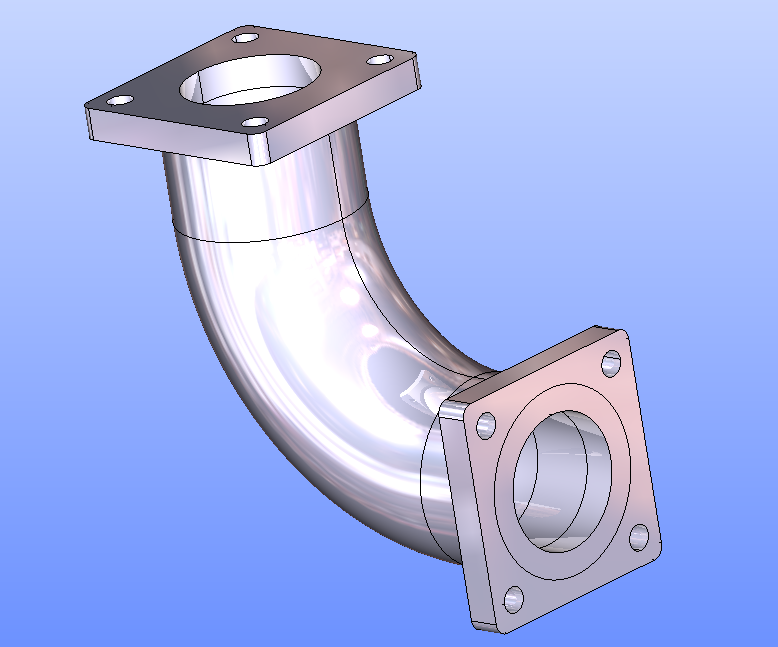
If you get some problems during any of those steps, just watch carefully to video of the full process!
Ok, That’s all for now! More tutorials will come soon, subscribe to my email list so you don’t miss the new posts.
If you like this article, help me by share it on your preferred social network or send it to your colleagues, that would make my day :)
–Cyprien

Hello Cyprien.
Is there some point to do not (intetionally) extrude pipe’ flange with all 4 holes in one step instead of to extrude them separatelly and cut from flange afterwards?
There are so many Salome packages. Are there any instructions on how to add the various programs to a base Salome installation?
Hi Ward,
It’s theoretically possible, but you would have to compile the whole Salome Software with the new module.
I tried once and there are more than 100 open-source pre-requisite software and dependencies that are required to be compiled or included if you want to compile Salome, which makes this task very hard. Also adding a new module like the Code_Saturne based CFD Study module requires different dependencies than if you want the Aster_Study for example… All that to say that it is nearly impossible to add a module just like that to an existing Salome install…
Hi Cyprien,
thanks a lot for your videos on Shaper… well explained and definitely necessary to go step by step through all the features present in the software.
Regarding the 2nd square shape, I would take advantage of the symmetry of the part and begin by creating half of the pipe. Later on, after setting up the half pipe and the junction, I would mirror it using a 45deg tilted plane to generate the second half of the geometry. Of course, the 2 straight part of the pipe should be symmetric in that case.
Regards