If you become familiar with OnScale, one of the things that you may wondering is how to calculate natural frequencies of your model…
This is the kind of things that deserves to be explained a bit more in details!
The real world is time domain.
You might be used to doing modal analysis, but it’s actually a mathematical abstraction. In OnScale we get frequency domain results in exactly the way that they’re obtained experimentally.
Here’s how:
We can calculate the natural frequencies with OnScale using Time Response and Fast Fourier Transformation (FFT) !
(here’s an article about FFT if you need to refresh your memory about it: https://en.wikipedia.org/wiki/Fast_Fourier_transform)
How to calculate Natural frequencies and mode shapes of a PZT Disc in OnScale?
In this video, you will learn:
– How to calculate the natural frequency of a PZT Disc using FFT in OnScale
– How to view the mode shapes
The full step by step tutorial to build this model can be found here
Explanation of the process to calculate the Natural frequencies and mode shapes in OnScale
The general process to extract modal behavior is the following:
Model –> Dynamic Time Response –> Monitor Acoustic Pressure at Maximum Pressure Point –> FFT of that Time History Acoustic Response Curve –> Frequency Response Curve –> Natural frequencies of vibration
So that’s what we need to do:
- Run time domain simulation generating a time history of the outputs you are interested in
- FFT time history to create spectrum
- Spectrum allows user to identify, modes of operation
- Mode shapes use this same process but apply the FFT across all points in the model, creating magnitude and phase information for each point. These can be viewed as a movie to understand device behaviour under CW operation
There’s also advantages to this way of doing – ‘true’ modal analysis doesn’t handle fluids/absr boundaries very well – if at all.
It also doesn’t take into account the effects of damping and mode coupling. It will show where there may be modes, but in practice they may not be accurate, and in some cases are cancelled out.
Here’s a simple example of a PZT Disc Model in Water (2D Axi-symmetric):
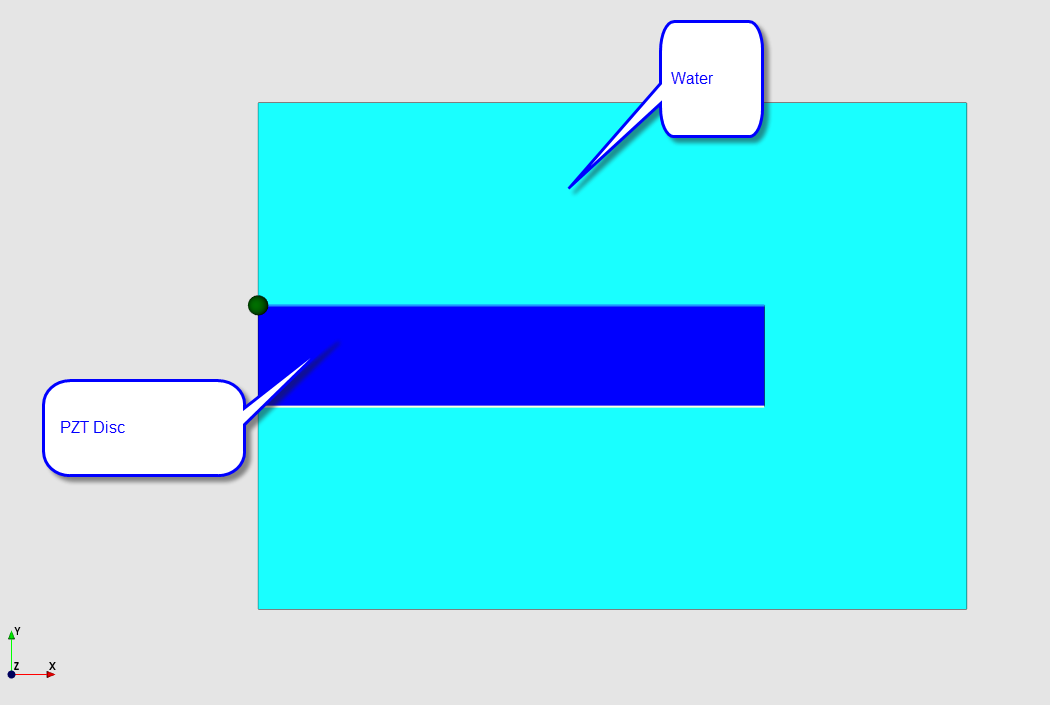
This is a simple 2D PZT Disk Axi-symmetric model and the complete tutorial to build it can be found here
We apply a voltage like that:
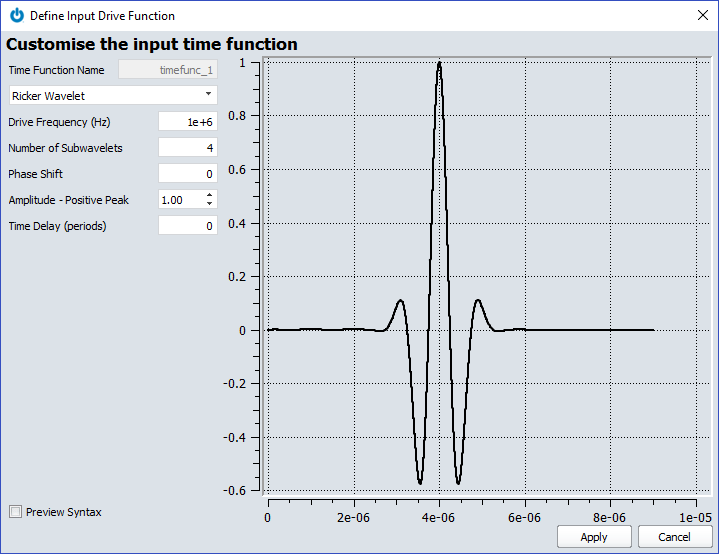
There are 2 electrodes around this PZT Disc:
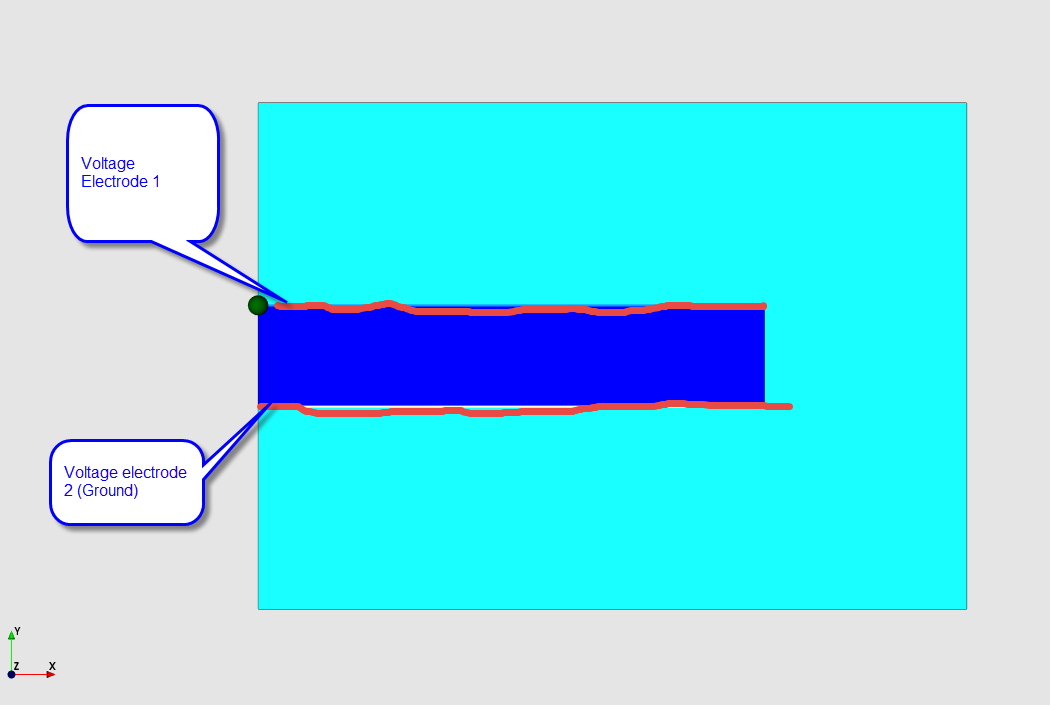
We monitor the acoustic pressure Time history at some position of this model:
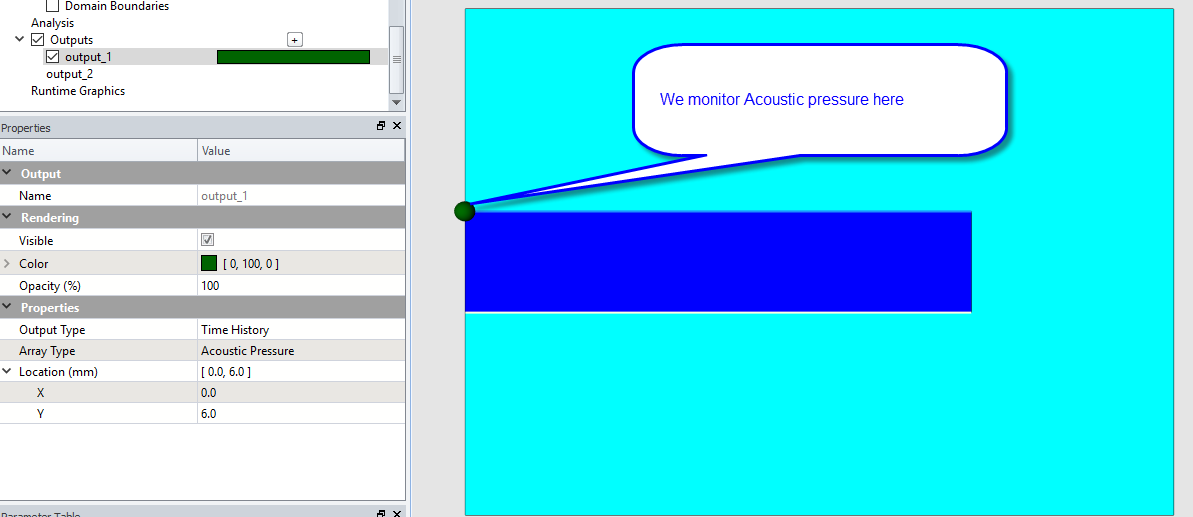
And this is the response we get after computing the model on the cloud is the following:
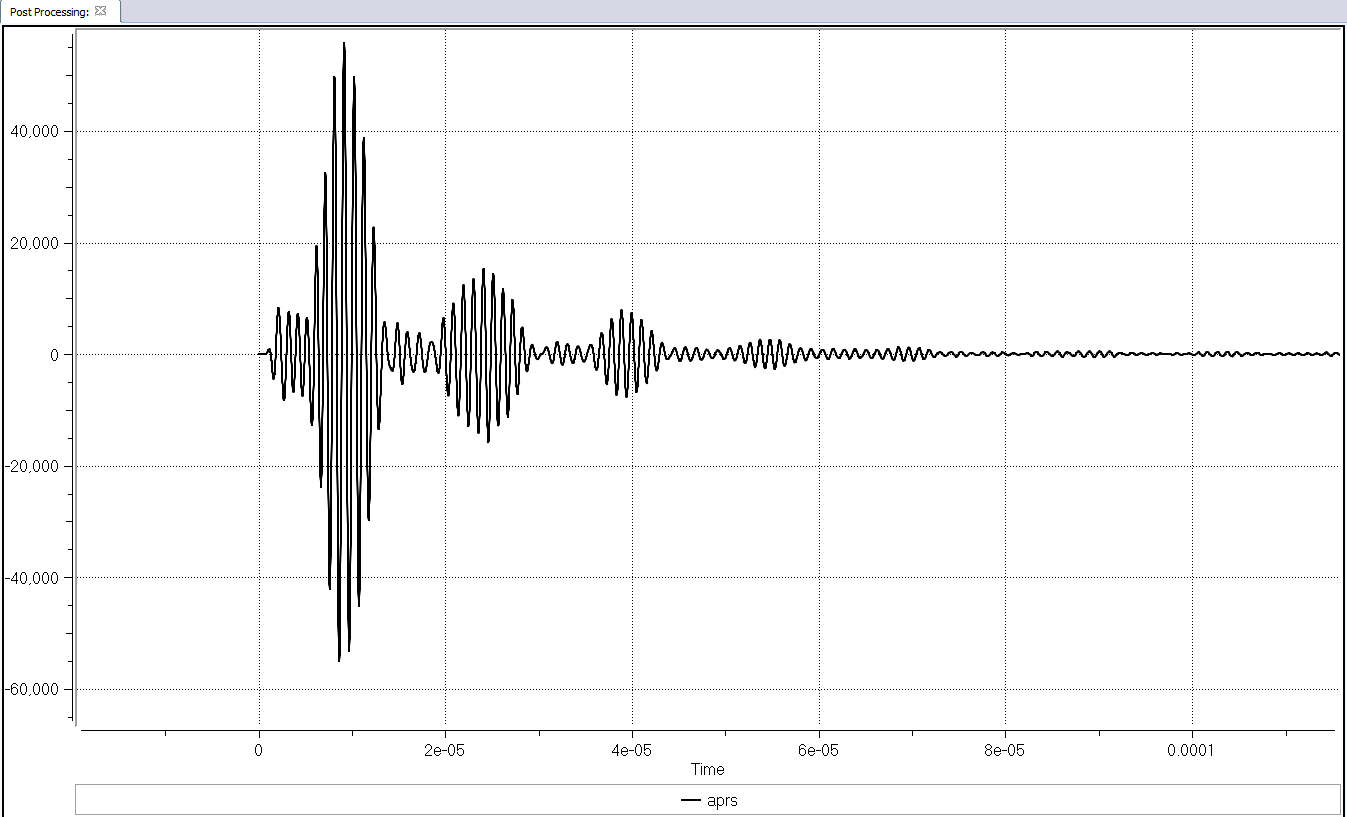
This is a Time Response, so we need to do an FFT to get the frequency response:
In the post process, the FFT function is here:
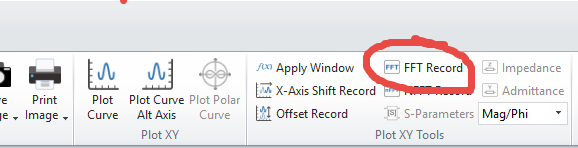
Those 2 FFT transformation records appear then
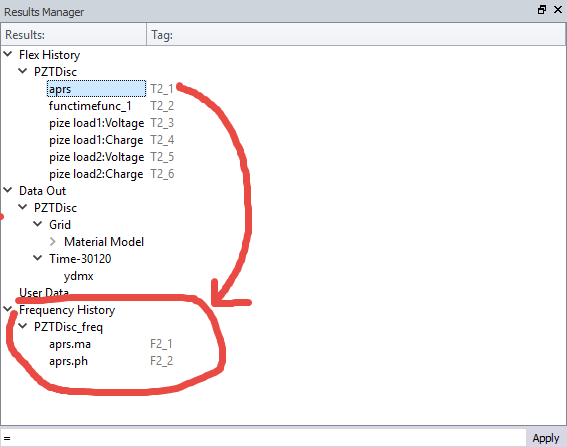
Aprs.ma gives the amplitude response
Aprs.ph gives the phase response
Make sure you reset the current viewport
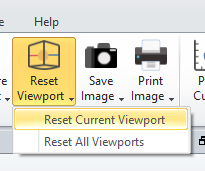
Then double click on aprs.ma
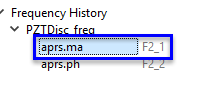
And you get the frequency response:
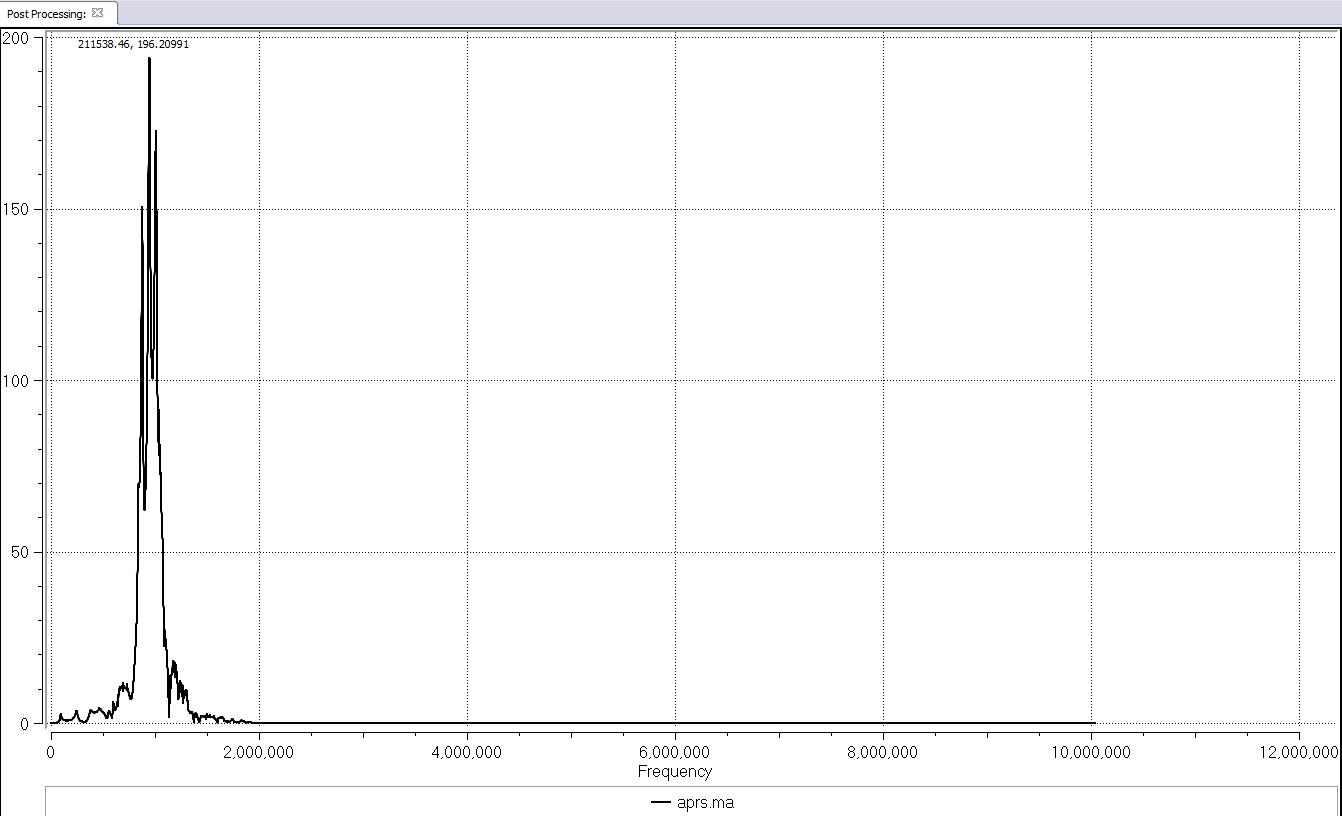
You can zoom on it to obtain the exact natural frequencies of vibration and their response
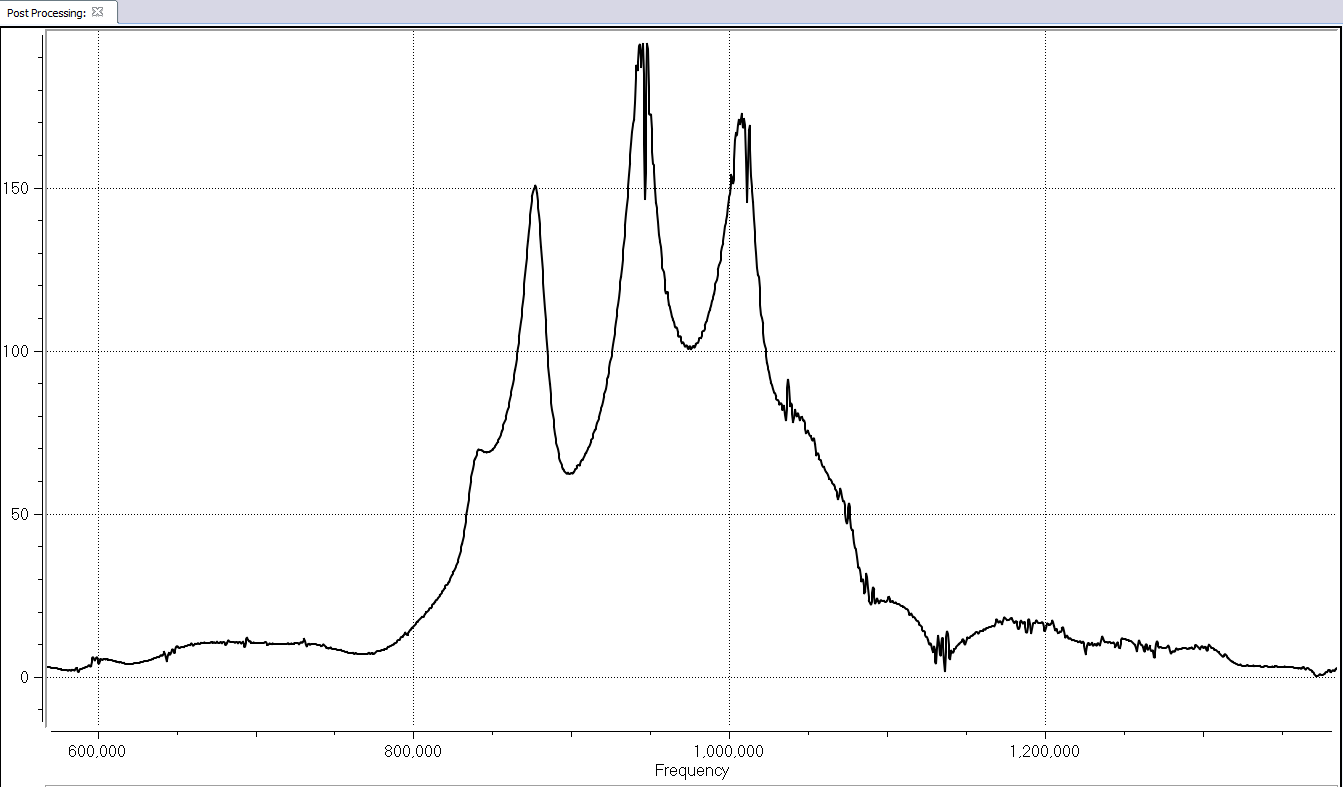
You can then right click and export those data to CSV
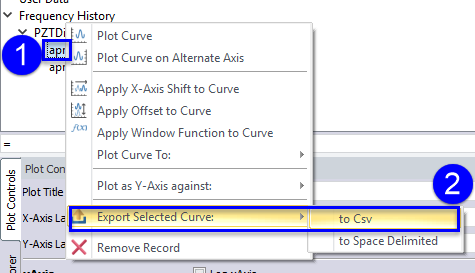
About the Mode Shapes
For more details, this is probably the most relevant tutorial at the moment:
Extracting and viewing mode shapes in OnScale
That’s all for today!
If this is useful for you, please leave a comment and let me know
Thank you so much for reading!
I hope it helps
Cyprien

Leave a Reply