How to Reduce CAD Design Cost using Simulation ?
When designing a new product, a designer (You?) needs to make many decisions: what’s the shape of the product? How many holes are needed? What’s the size? How to make sure it’s strong enough? Needless to mention norms and standards to abide. Conventionally, these decisions are made according to personal experience, intuition and usually an existing design. And the final design will come after a long and tedious “trial-error” process. But usually the main question lies in the cost and how to Reduce CAD Design Cost using Simulation ?
Conventional design process limits the design space to the experience and creativity of the designer. Time and resource are lost in the Iteration to cut out all the failed designs.
The good news is that all these problems can be solved by what is called the Optimization Driven Design Process !
What is optimization and what are the types of optimization available ?
Optimization is actually a wide topic and there are various ways to optimize a design. The optimization which is generally included in CAD packages in called parametric optimization.
This type of optimization plays usually only on the general dimensions of your CAD model for example the thickness, height and width of some part and try various combinations of it to try to get a better “optimized design”.
The Backward of the parametric optimization is that it keeps the same overall shape of the initial design and doesn’t really help to invent a new innovative design.
This is why other types of optimization also exist and are probably much more efficient to decrease the cost of the design by reducing the mass. One of the most efficient optimization types is called Topology Optimization.
This is a type of analysis which is combined with FEA linear static analysis as it is linked to the mechanical performance of the design.
What the software basically does when Topology Optimization is performed is that it will first calculate the displacements and stresses in the model through linear static analysis, then it will spot the load paths in the model and the areas where material is required as well as areas where it is not. It is called material density.
Afterwards, you can choose some objective and tell the software that you want to reduce the volume of your design by 40%, then it will automatically assess the new optimized model that fits with the objectives you fixed and generate a new optimized model that will provide the designer precious insights about ways to reduce the volume of the model while keeping it strong and resistant enough.
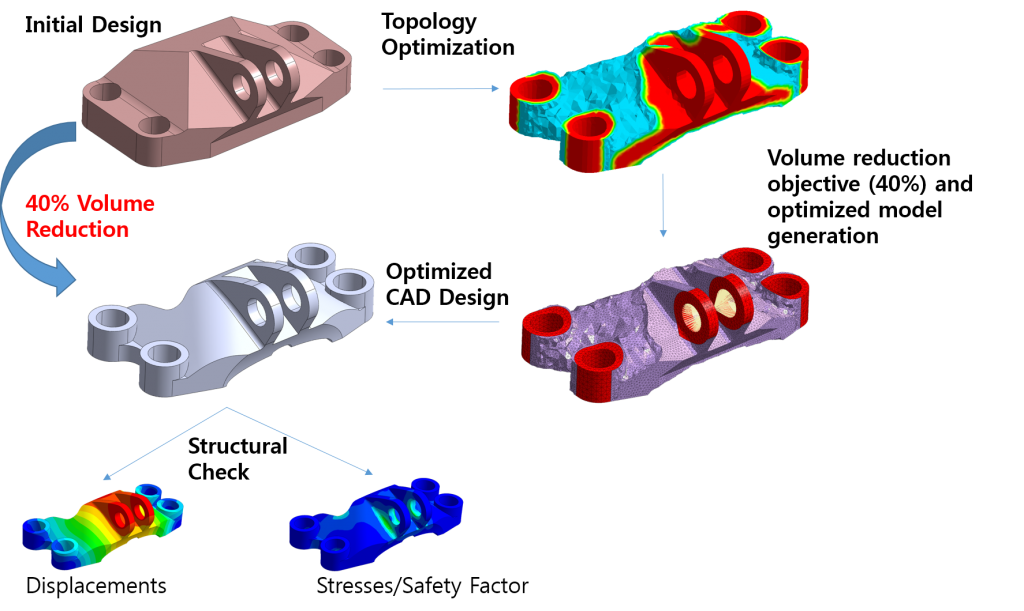 There are also other types of optimization available like Size Optimization, Shape Optimization and Bead Optimization. You can watch this video if you are interested to know more about Optimization.
There are also other types of optimization available like Size Optimization, Shape Optimization and Bead Optimization. You can watch this video if you are interested to know more about Optimization.
Optimization Example of a Bracket
You would like to try by yourself but you don’t know how to perform topology optimization ? The following Example shows interactively in your browser how to perform topology optimization on a bracket. Just follow the link and see how you can get the best optimized design in a few simple step Try the Interactive Optimization Example 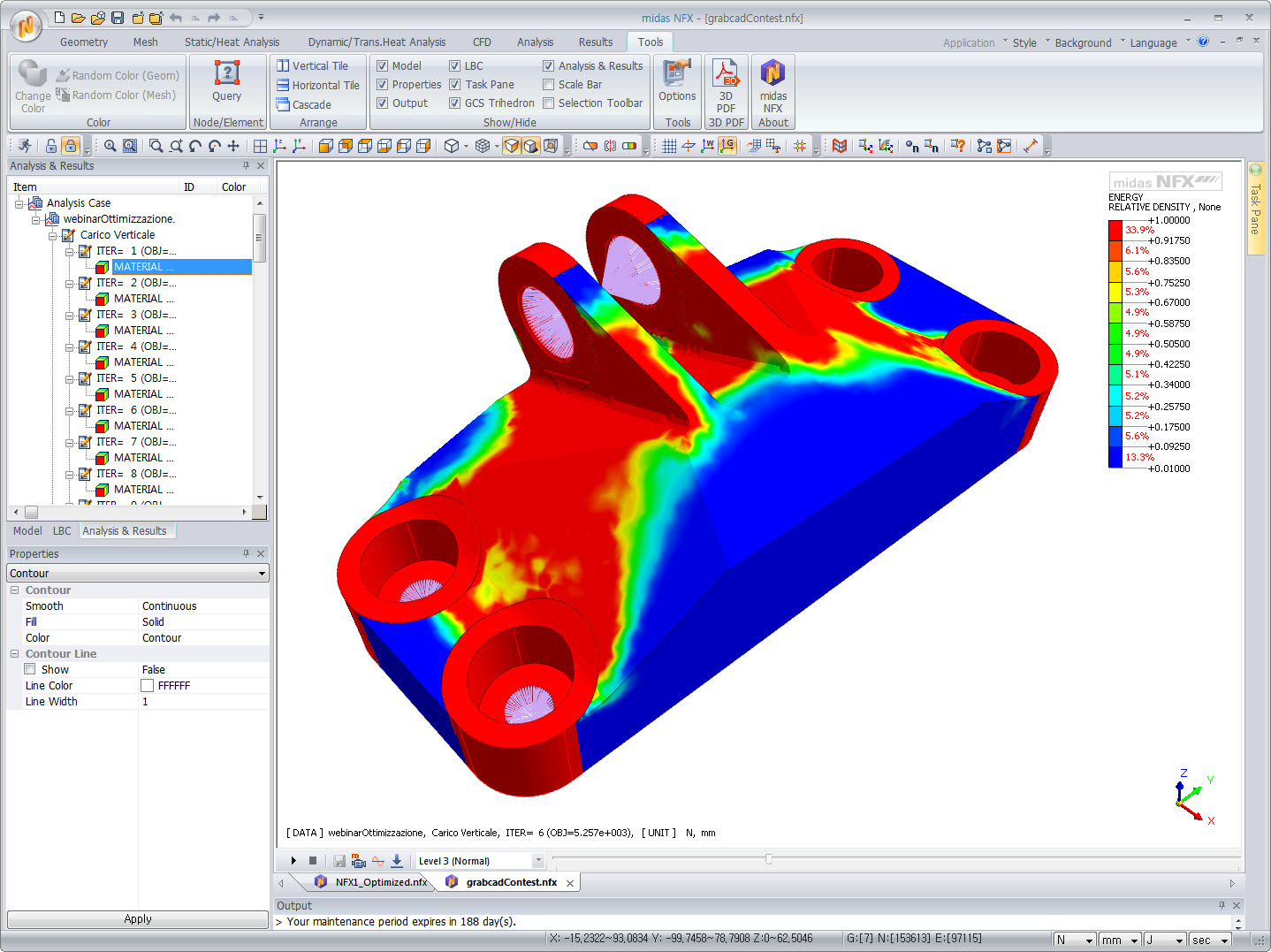 Hope to see your optimized models and how you reduce the cost of your CAD design !
Hope to see your optimized models and how you reduce the cost of your CAD design !
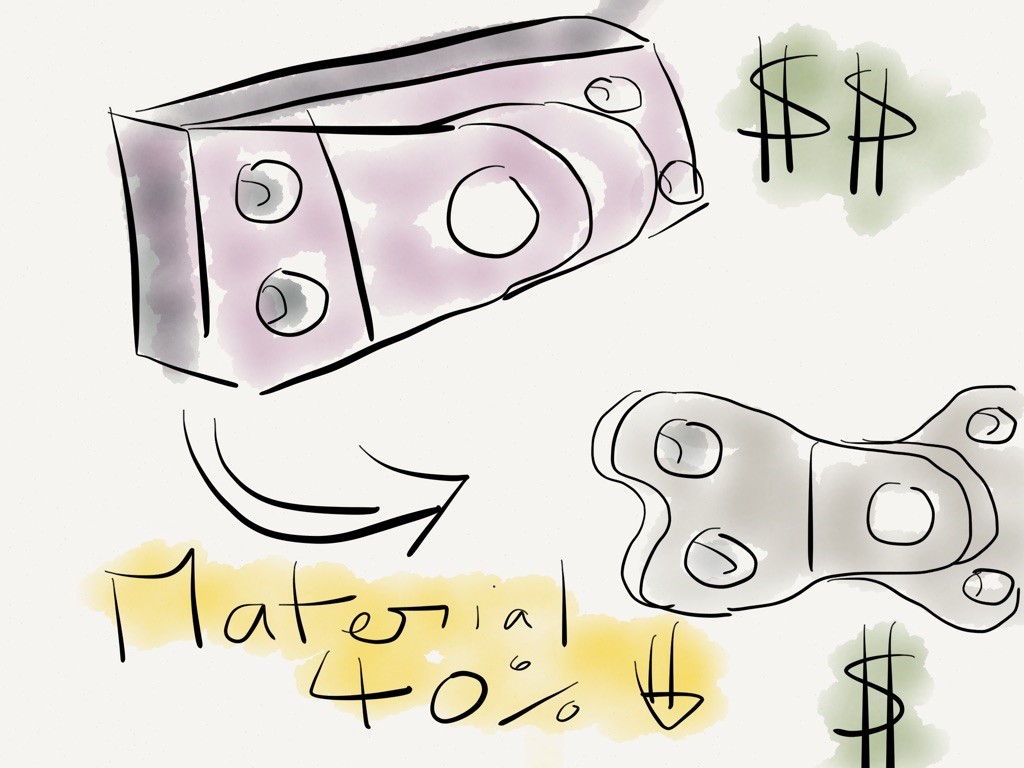
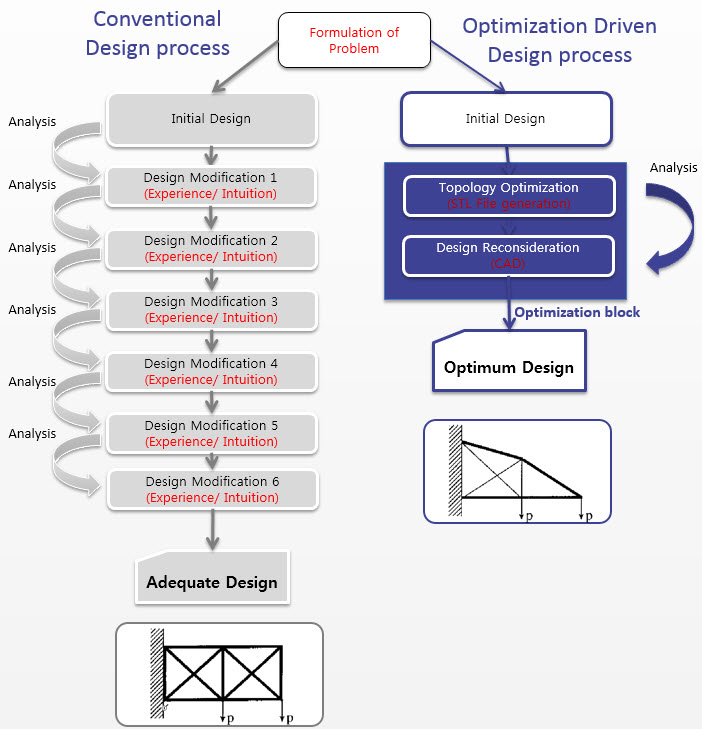
Hi, it should be ‘load’ path not stress path.
Noted and corrected, thanks!