A Nastran file is a text file than contains the input data for a CAE simulation software that are formatted under a certain format called “Nastran format”.
For example, when you prepare an FEA model, you will:
1- Create a geometry and mesh it
2- Add loads and boundary conditions
3- Choose an analysis type
Then you need to send all those data to the solver which will interpret them and run them trough its algorithms to provide you with results.
This transfer of data is usually done using a text file formatted in a special way in order to convey those different data correctly.
Nastran was the pioneer code invented by the NASA to analyze FEA models and so they built a standard of how this kind of text file should be written than is still used in many FEA software even now.
Here’s a video in which I explain how this kind of NASTRAN file is structured:
In this video, I explain how to construct a few simple mesh elements and how those are then translated into a text format inside a NASTRAN file.
That’s because I think you have to “see” it in order to get it ;-)
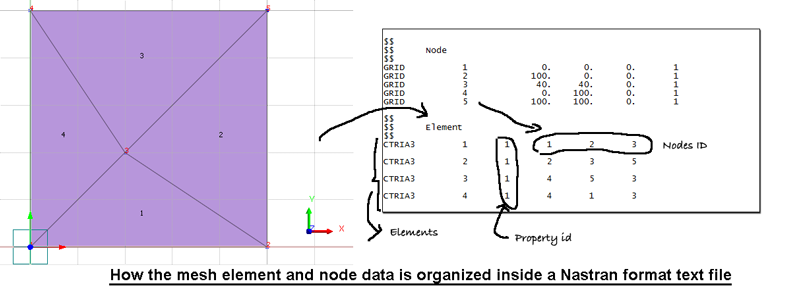
Now, if you want to know more about CAD formats, here’s another article in which I explain in more details the different CAD formats and how you should use them correctly for simulation.
You can read my article about CAD formats and CAE Simulation here:
CAD formats: Which one is the best for CAE?
« Back to Glossary Index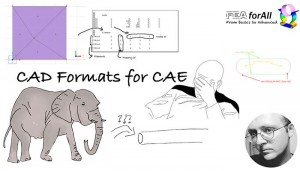
Hi,
Thanks for sharing your knowledge.
I have questions regarding the interoperability of FEA tools.
– Is the Nastran input-file format fully (100 percent) supported by other FEA tools (like Abaqus, Ansys, and others)? Or vice versa, Abaqus input-file format fully supported by other FEA tools (such as Nastran, Ansys)?
– Which format is widely used in the industries and research work?
Thanking you,
Akhtar
Difficult to answer. There is no real universal format and each software supports different formats. The Nastran format is probably the oldest one, but it’s becoming pretty old and many software which supposedly can import Nastran format decks only support part of the features… You must understand that each code is different and has its own specificities, so there will always be a difference. The only thing you can do is look at the documentation of the software you are using and see what kind of data you want to import… then search on internet if someone already developed a way to do what you want so you won’t have to reinvent the wheel! Good luck.