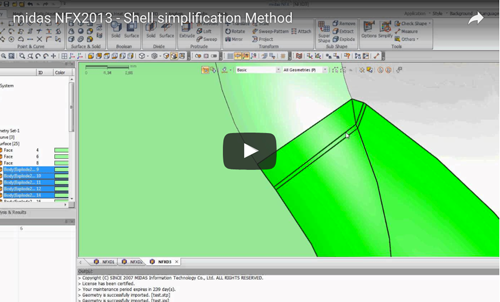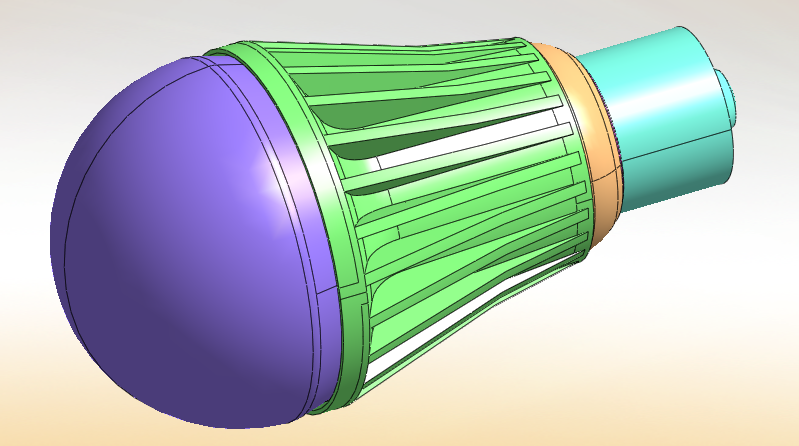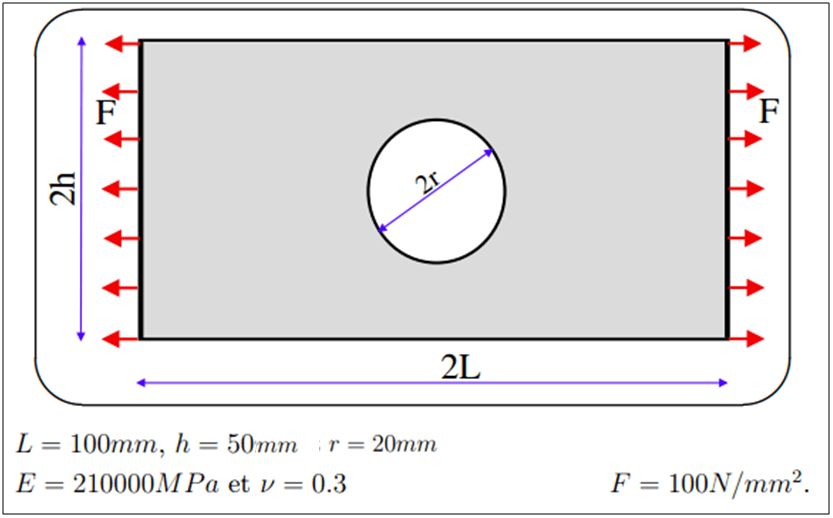If you follow the posts on my blog or if you are experienced in FEA meshing, you know how the quality of the model is important in order to get better mesh and results. Recently, i just discovered a new method to simplify Shell models in midas NFX ! And all that in Video S’il […]
Learn the tips and strategies to mesh correctly your FEA model
You will find in this category all the articles I wrote about meshing. There are many things to know to be sure you get the best results out of your FEA meshed model. Read those articles to understand.
FEA basics – CAD model simplification for FEA analysis
Today’s subject: CAD model simplification for FEA analysis. Why do you need to simplify your model? How can I do that? The most simple workflow for FEA analysis is: 1. Import CAD model 2. Mesh the model 3. Assign boundary and loads 4. Perform analysis Unfortunately, all may not go as smoothly as we want… […]
Plate with a hole analysis : FEA Basics
The plate with a hole ! Who didn’t start to learn FEA by this simple example ? I remember when i modeled for the first time this plate on the first NASTRAN in DOS during my FEM course, what a memorable moment… i had to run the program like a hundred times before getting a […]