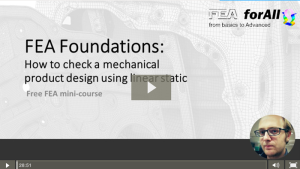
If you know how to perform some simulation to check mechanical product design, complex problems can be solved in a matter of minutes. Linear static analysis is a power analysis to perform such task.
However, there are some assumptions and conditions that you have to be aware of before using the power of linear static analysis. Ignoring them could prove very dangerous.
This is a free video course to teach you the method and theory that is used in linear static analysis.
What you will learn in details:
Why linear static helps tremendously to check product design
The fundamental assumptions you should absolutely know
Some simple theory that tells everything in one unique formula
How to constraint and load your model properly
How to use contacts between parts and the traps to avoid
How to go from linear static to more advanced analysis